EX103 Power MES (PMES)
Quick Guide
| 1 | Enter the setup |
| 2 | Access the Production Panel |
| 3 | Manage the stages of production |
Press ALT + Q and digit "MES" for a list of the features involved:
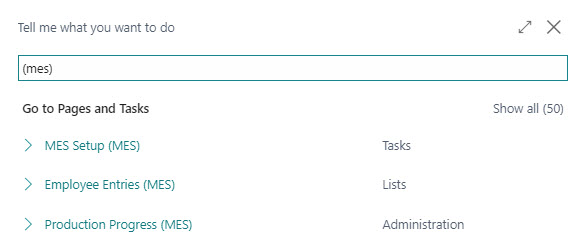
Introduction
The Power MES (MES) app allows you to record production outputs by keeping track of the processing times of operators during the processing phases, taking advantage of the versatility of power apps that allow them to be used even on the move.
Main features
- Parameters and base data are managed in BC
- It is a multilingual application, the customer can change the labels
- It’s multicompany
- The main entity are the customizable parameterizable production panels
- It was born to be paperless but can also be used with barcodes
- Application logics are defined in BC and are largely the same as MES Manufacturing Execution System app
- It is possible to manage posting at 3 levels
- It can be integrated with “old” versions of Nav or other ERPs
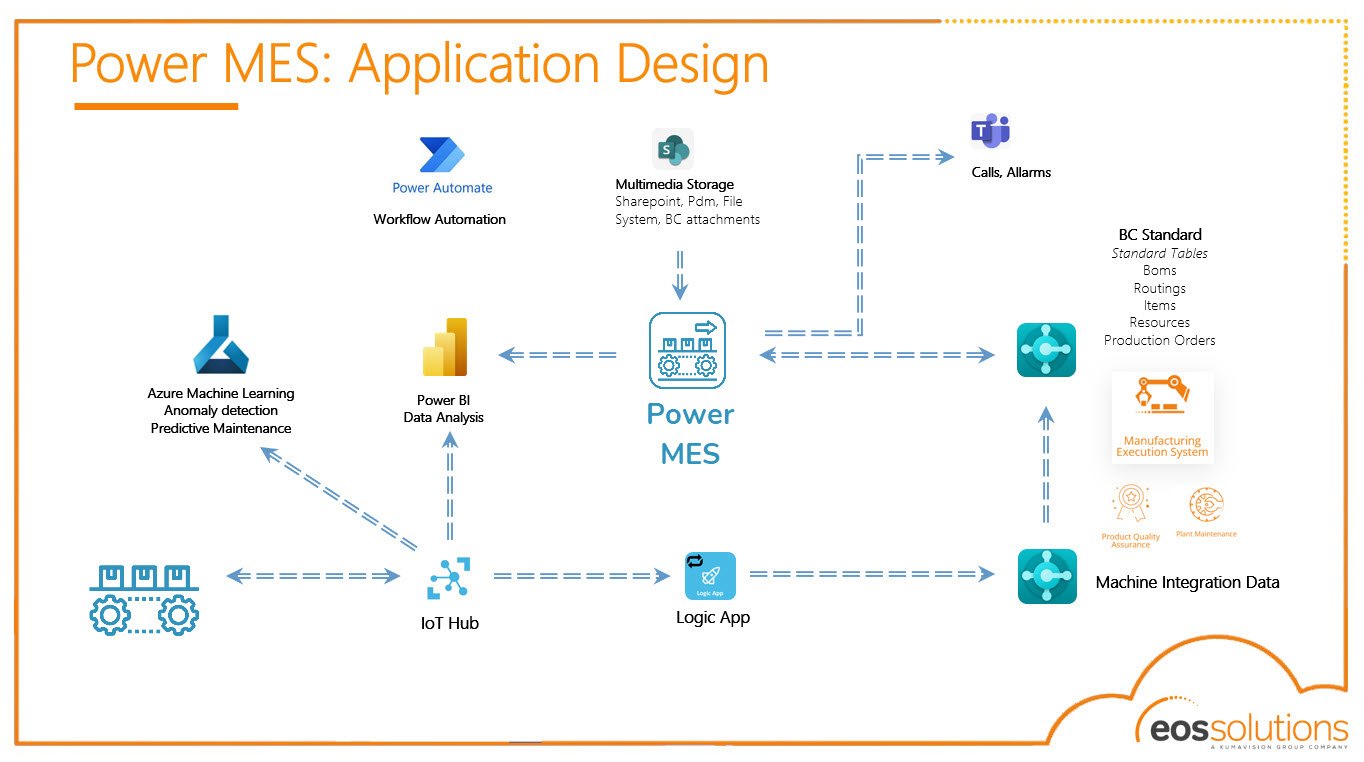
The development takes place in PowerApp, the logic is managed on BC, integrations are envisaged with the machines that aim to have reports on the functioning of the single machine or of the plant to carry out maintenance with Azure Machine Learning.
Subscriptions
Some features of this app require a subscription.
The subscription can be activated from Subscription control panel page or directly from the notification messages that the system proposes, by clicking on the link that allows you to start the subscription wizard.
In details:
- FULL VERSION: it’s possibile to buy a full version that will last for 12 months, following the wizard and accessing to the EOS AppStore
- FREE-DEMO-TRIAL version: it’s automatically activated at first request and give full access to all features. This trial expires after 20 days from the activation
See https://www.eos-solutions.app/ website for more information.
Feedback
Was this page helpful?
Glad to hear it! Please tell us how we can improve.
Sorry to hear that. Please tell us how we can improve.