Setup
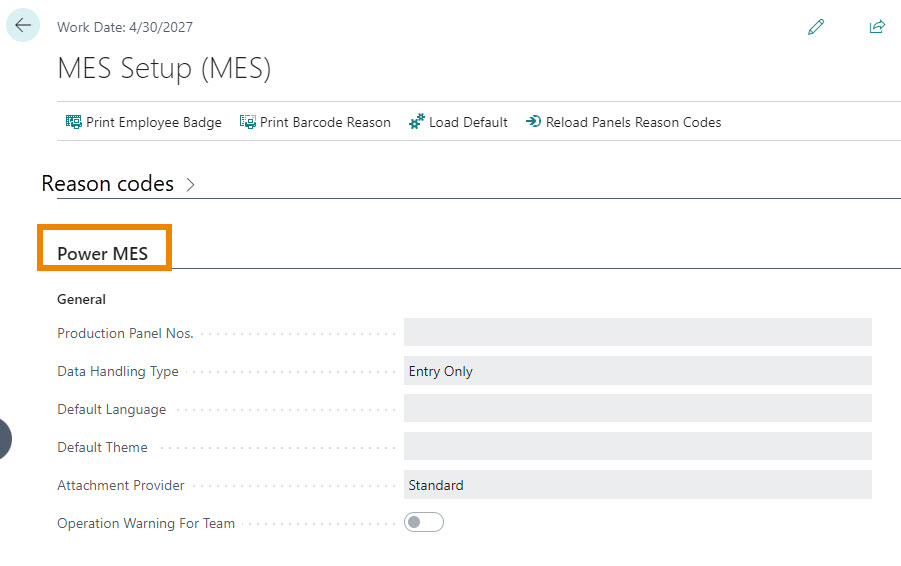
| Field | Description |
|---|---|
| Production Panel Nos. | Production panels (Power MES stations) are created with this numerator |
| Data Handling Type | You can manage the recording on 3 levels. Write dependent transactions, write transactions and journal, write transactions and write posted transactions. NB it is not possible to have different managements for times and quantities of output.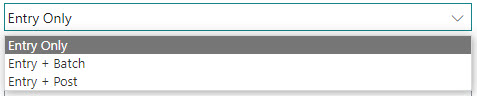 |
| Default Language | Default language to use for captions. You can also specify it per panel (work station) |
| Default Theme | Default Power App theme. You can also specify it per panel (work station) |
| Attachment Provider | Specifies whether the attachments displayed by the power App are available as a standard BC attachment or with App DocSolutions |
| Operation Warning For Team | If an operator who is part of a team executes a reason (start, stop, output) a warning message appears that the operator is part of a team and therefore a movement will be created for all the components. You can also specify it per panel (work station) |
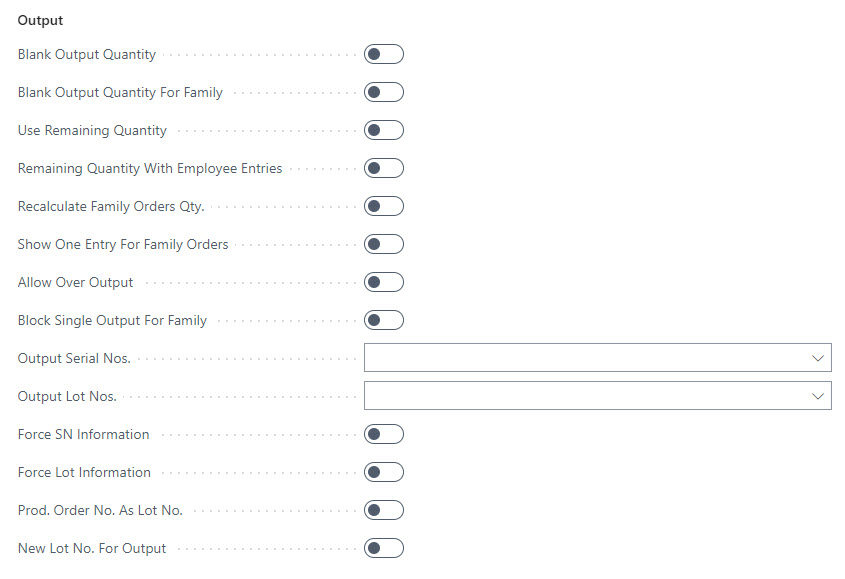
| Field | Description |
|---|---|
| Show One Entry For Family Orders | For each family type order initiated, only one entry will be shown in the activity list |
| Blank Output Quantity | If active, the quantity proposed to the output declaration is equal to 0, it is equal to the residual quantity |
| Blank Output Quantity For Family | If active, the quantity proposed for the declaration of output per family is equal to 0, it is equal to the residual quantity per family (similar to the previous parameter) |
| Use Remaining Quantity | If active, in the list of operations on the power mes page, the residual quantity will be displayed instead of the quantity to be produced. You can also specify it per panel (work station) |
| Remaining Quantity With Employee Entries | If active, the residual quantity displayed in the list of operations on the Power MES page is calculated taking into account unregistered movements. It is useful for having the residual quantity updated even if the posting of the entries is not immediate. (linked to the previous parameter) It is also possible to specify it per panel (work station) |
| Recalculate Family Orders Qty. | It influences the visualization of the quantity in the list of operations on the Power MES page in case of orders by family. If active, the quantities are recalculated using the ratio between the sum of the quantities of the lines to be produced and the quantity of the production order. It can also be specified per panel (work station) |
| The tracking entries posted by power MES are governed by these parameters if the tracking is not pre-assigned to the production order: | |
| Output Serial / Lot Nos. | They are used if the traceability by lot/serial is created automatically when the output is posted. They are taken into consideration only if there are no numerators for lot or serial on the item card |
| Force SN/ Lot Information | If active, the Serial No. and Lot No. information are created regardless of the homologous parameter present on the tracking code |
| Prod. Order No. As Lot No. | If active, the production order number is used as the lot number when posting the output |
| New Lot No. For Output | If active, a new lot number is created with each output posting. This parameter is ignored if the “Production order number as lot” parameter is active |
Production Panel
General
In the MES production panel it is possible to choose some options:
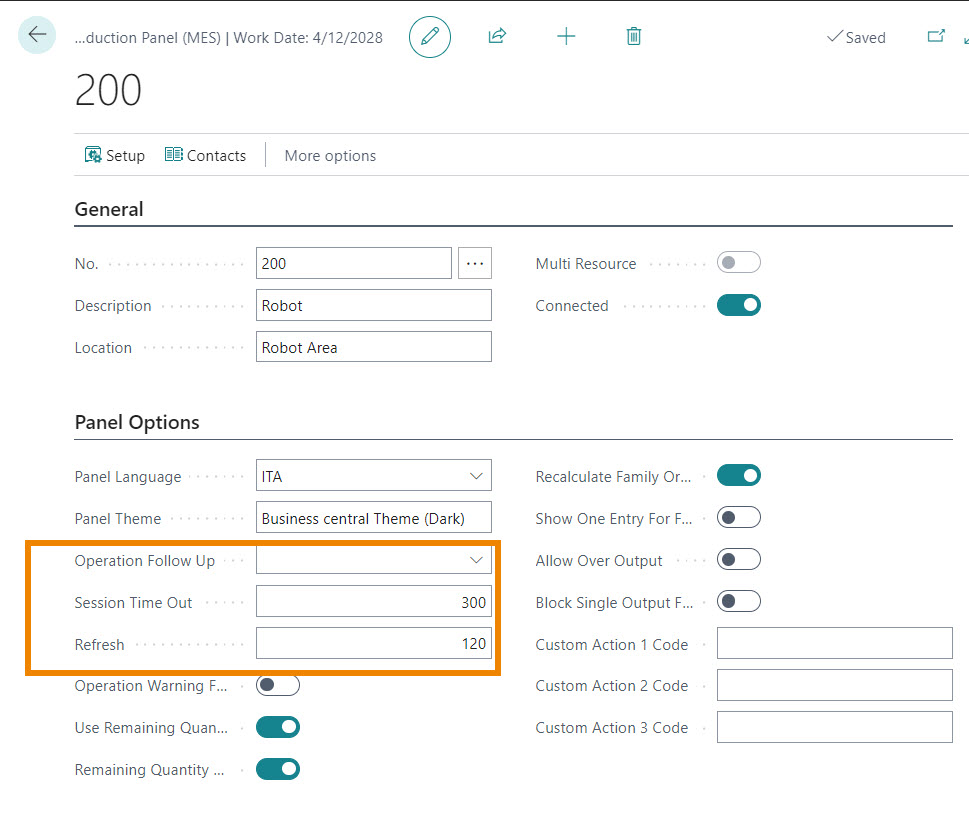
| Field | Description |
|---|---|
| Operation Follow Up | It modifies the behavior of a panel after the execution of 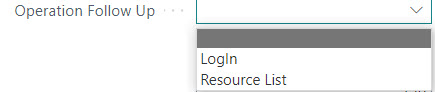 Blank = Remains on main page (used for single resource panels) LogIn = You must log in again Resource List = Return to the page with the list of resources (Useful for multi-resource panels) |
| Session Time Out | In Seconds. Once the time out has expired, it performs the action specified in the previous parameter (if blank, it has no effect) |
| Refresh | In Seconds. Main page refresh time |
Setup
By pressing Setup, it is essential to define one or more resources for each panel. The «Free access» parameter allows you to indicate that there are no usage restrictions for Employees. Any employee who is MES-enabled in the registry can use the workstation.
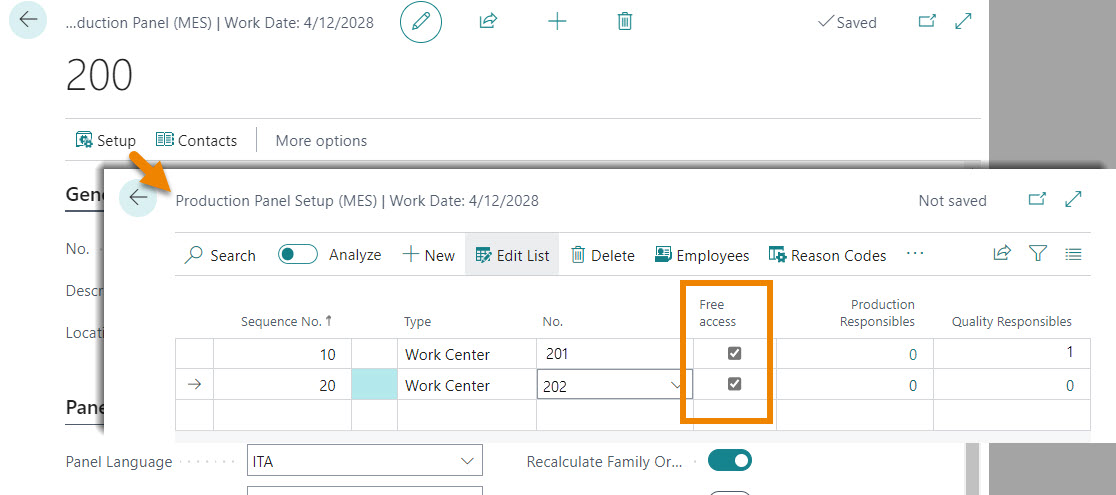
Contacts
The Contacts, represented by users present on User Setup, assigned as Production, Quality, Maintenance managers, will be used for a team or telephone call from the workstation
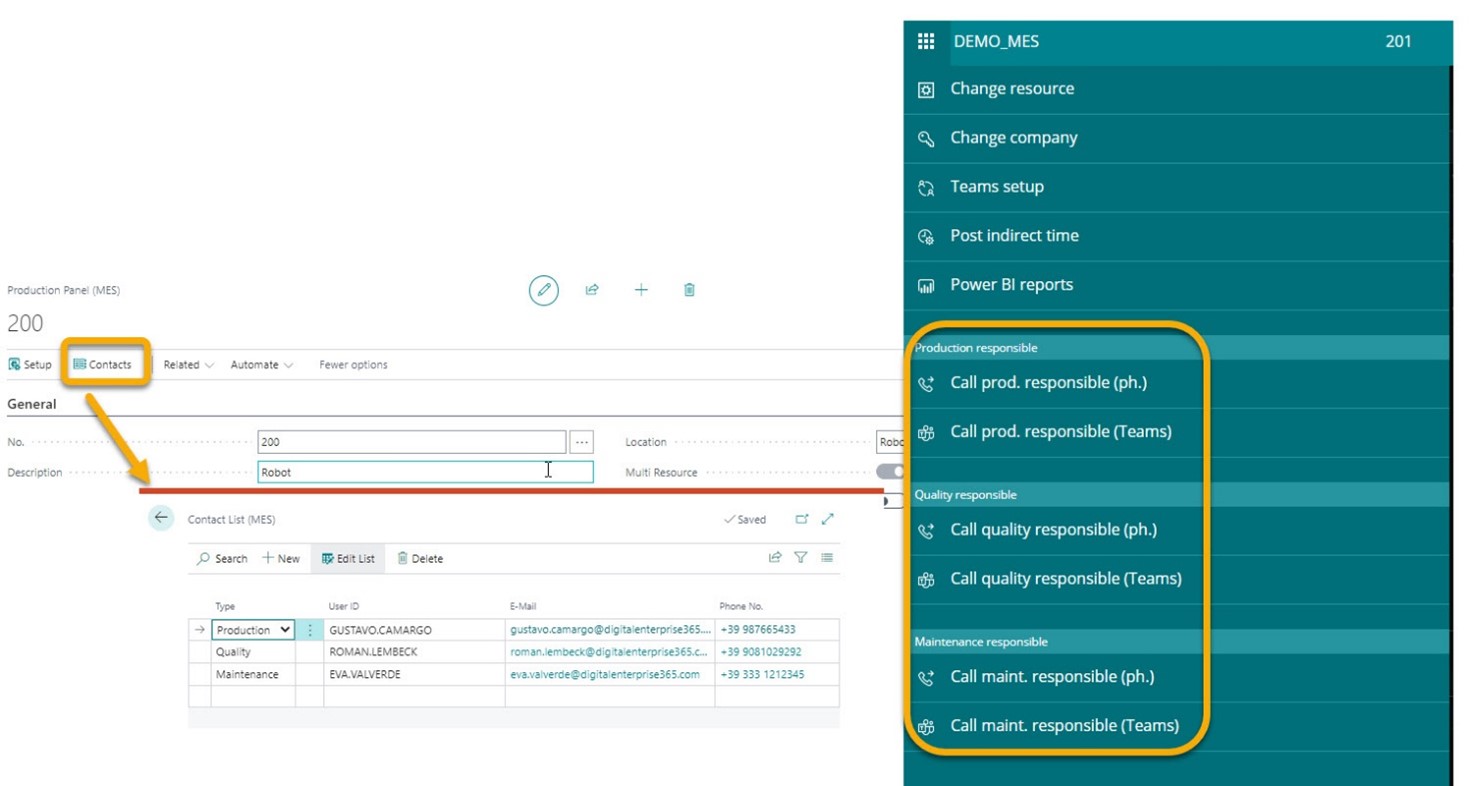
Customizable lists
You can customize the fields on the main list, the sorting, and add any filters.
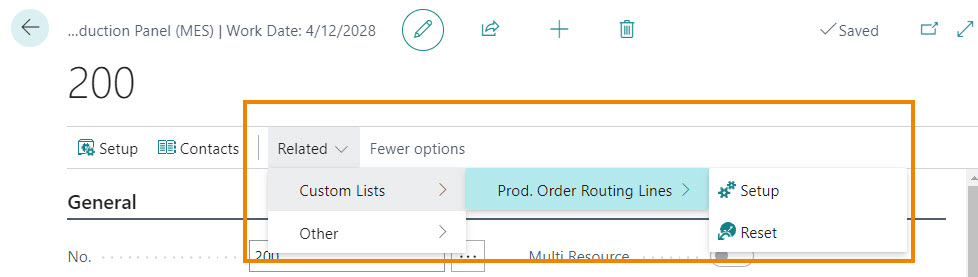
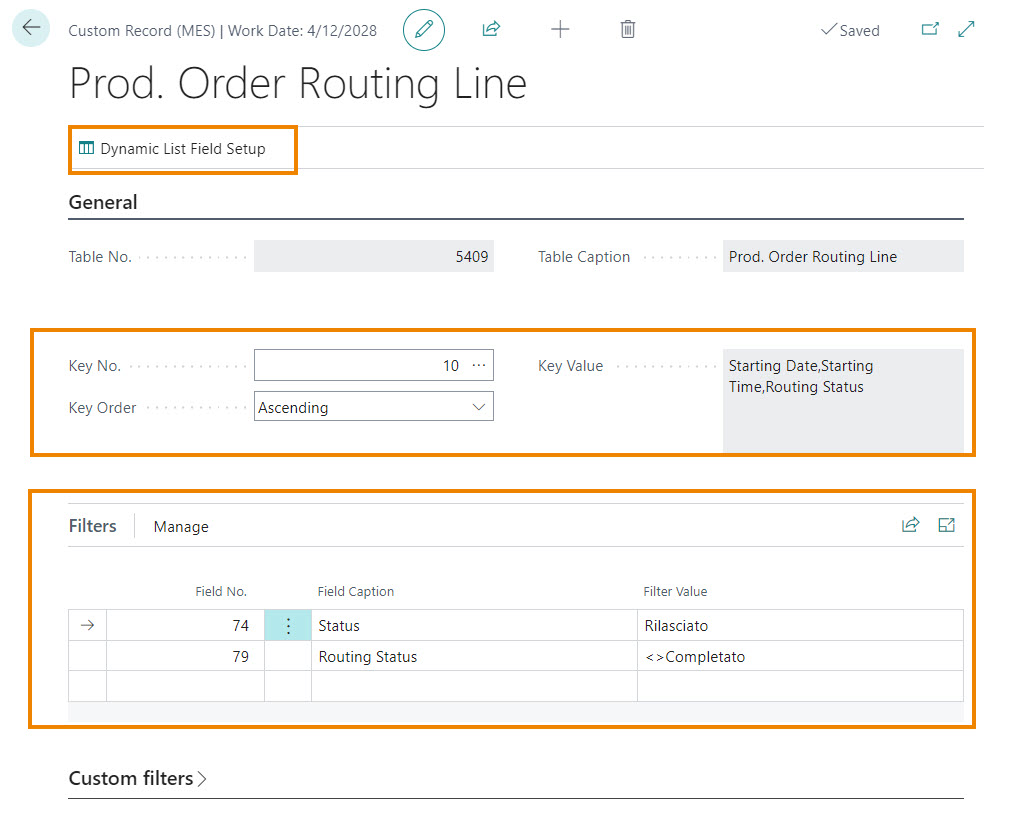
The Optional Filters section cannot be used only in case of extensions to the code. The usable setups are those highlighted
Dynamic List Field Setup
With the dynamic list fields it is possible to define which fields of the operations table to display on the operations list and add custom fields by extending the code.
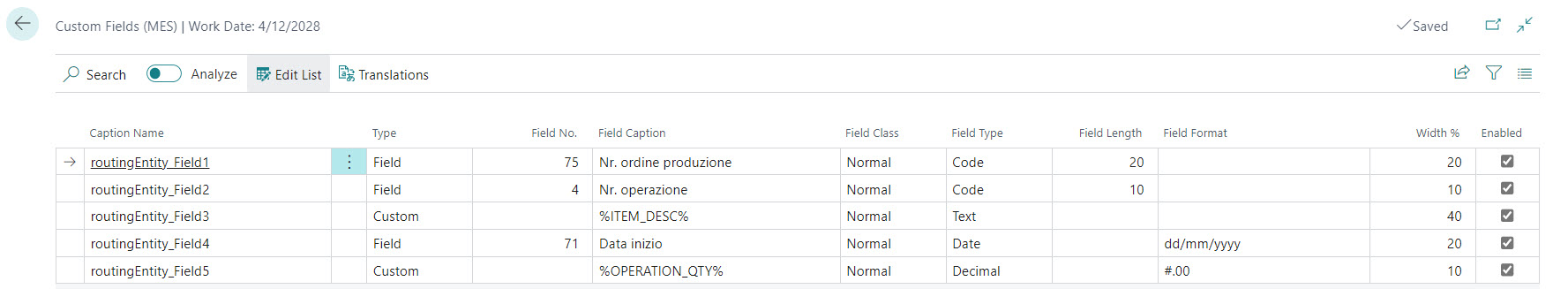
| Field | Description |
|---|---|
| Caption Name | Used for label customization |
| Type | Operations table field or custom field |
| Width % | Field sizing |
Resources - Setup
For each resource connected to a panel it is possible to define:
- Employees authorized to carry out activities
- Reason codes enabled
- The contacts if different from the panel
Here we see employee management
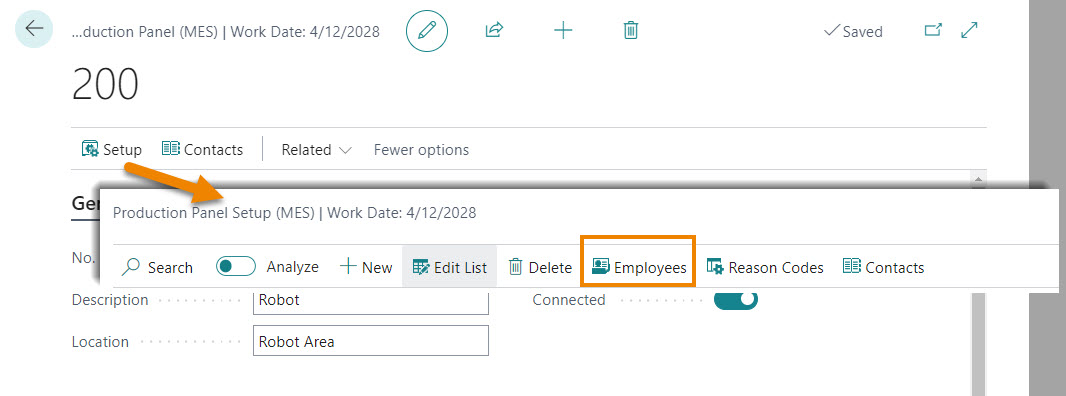
Resources - Reason Codes
With reason code management, processes are defined for each resource
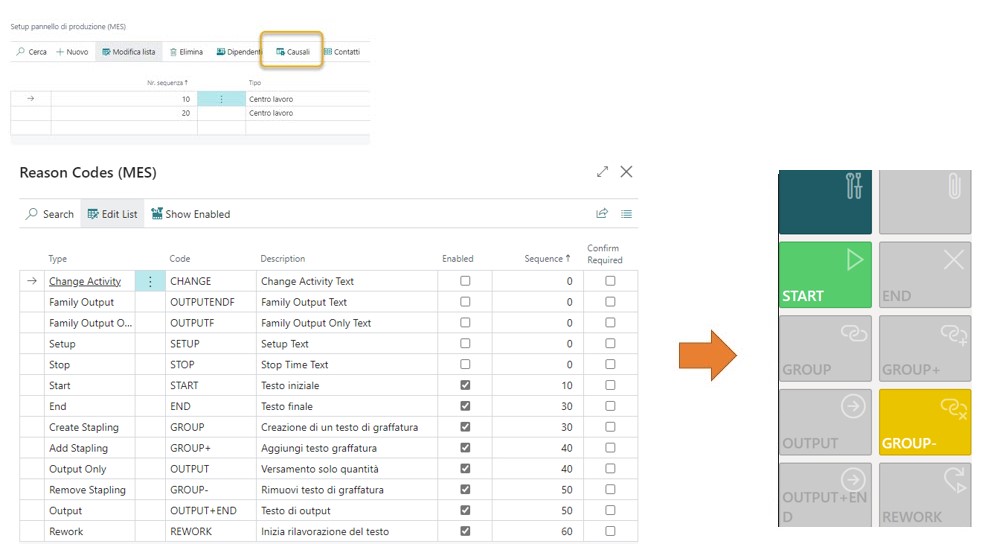
Man Times
To record man times with Resource Machining Centers is required
- Activate “Man time management” on the Work Center.
- Indicate a production area of type “Personal” for posting capacity entries with assignment and correct cost
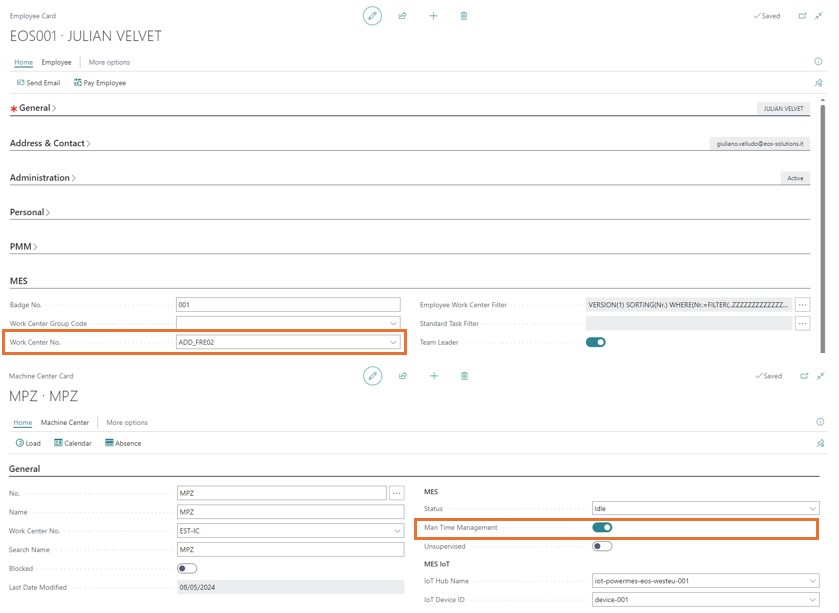
Feedback
Was this page helpful?
Glad to hear it! Please tell us how we can improve.
Sorry to hear that. Please tell us how we can improve.