EX089 Power WMS (WMS)
Quick Guide
| 1 | Install BC app and activate a trial |
| 2 | Install PowerApp app |
| 3 | Connect PowerApp to BC |
| 4 | Start setup in BC (setup, users and activities, scanner setup) |
Press ALT + Q and digit "WMS" for a list of the features involved
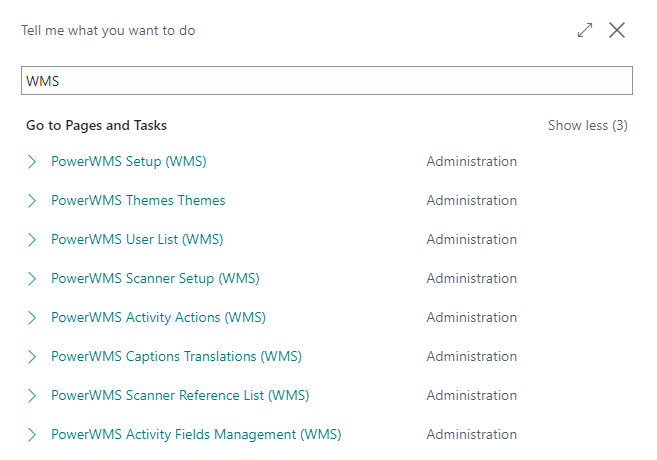
Introduction
The Power WMS solution consists of a Power App for front-end management and a Business Central App for back-end management and aims to efficiently execute warehouse operations from the receipt of items to the picking and shipping of materials.
Power WMS
Thanks to Eos Solutions Power WMS (WMS) app:
- better management of all logistics processes with real time information
- accurate control of items and inventory levels
Benefits for the user - Free the design and development department from sales support. Even groups of less experienced users can independently use the product configurator to prepare offers and orders.
- Reduction of the loading times of the sales documents with consequent increase in the satisfaction of the final customer.
- Reduction of errors in the calculation of list prices and of any surcharges / options. The use of rules and relationships allows to sell to the end customer only what is expected by the company.
- Reduction of design department errors in creation of Production BOMs and Routings. The reconfiguration function also allows you to regenerate the configurations already created for an easy revision of Production BOMs.
Additional Apps
EX089.01 Power WMS for Handling Units The EX089.01 Power WMS for Handling Units app extends the Power WMS solution with handling unit management capabilities, which are managed across all major functionalities. In order to use the Power WMS for Handling Units App as a prerequisite in addition to the Power WMS app, you must have one or both of these apps: EX030 Handling Units Management EX055 Packing List The EX030 and EX055 apps allow you to manage the handling units (pallets, boxes, etc.) to be assigned to documents in order to carry out shipments, receipts, picks, put away and warehouse entries.
EX089.02 Power WMS for Packing List The EX089.02 Power WMS for Packing List app extends the Power WMS solution with the features of packing instructions, which are managed in all the main functionalities.
EX089.03 Power WMS for Over and Under Delivery The EX089.083 Power WMS for Over and Under Delivery app extends Power WMS to the use of the OVR App functionalities.
Subscriptions
Some features of this app require a subscription.
The subscription can be activated from Subscription control panel page or directly from the notification messages that the system proposes, by clicking on the link that allows you to start the subscription wizard.
In details:
- FULL VERSION: it’s possibile to buy a full version that will last for 12 months, following the wizard and accessing to the EOS AppStore
- FREE-DEMO-TRIAL version: it’s automatically activated at first request and give full access to all features. This trial expires after 20 days from the activation
See https://www.eos-solutions.app/ website for more information.
Compatibility Matrix
| PowerWMS - EX089 | PowerWMS x HUM - EX089.01 | ||||||||
| Release date | Notes | PowerApp version | BC25 | BC26 | BC27 | BC25 | BC26 | BC27 | |
| 08/01/2026 | Physical Inventory Order tracking scanner fixes + reverse scan order implementation + platform fixes | 1.1.242.0 | - | 26.0.67 | 27.0.29 | ||||
| 08/01/2026 | Location selection with traceability details | 1.1.237.0 | 25.0.89 | 26.0.56 | 27.0.19 | ||||
| 30/12/2025 | Empty location management in HU handling | 1.1.233.0 | 25.0.46 | 26.0.26 | 27.0.16 | ||||
| 31/10/2025 | Ideas, scanner search setup | 1.1.206.0 | 25.0.88 | 26.0.52 | 27.0.15 | 25.0.43 | 26.0.22 | 27.0.12 | |
| 08/10/2025 | Inventory orders | 1.1.205.0 | 25.0.83 | 26.0.48 | 27.0.11 | ||||
| 29/08/2025 | Alternative views | 1.1.203.0 | 25.0.78 | 26.0.43 | 27.0.10 | 25.0.41 | 26.0.20 | 27.0.10 |
Feedback
Was this page helpful?
Glad to hear it! Please tell us how we can improve.
Sorry to hear that. Please tell us how we can improve.