Characteristics
The characteristics are a fundamental data for the use of the configurator. They are the starting unit of the entire configuration structure and conceptually correspond to the questions that must be asked during configuration. They are used to identify variants or items created by the configurator.
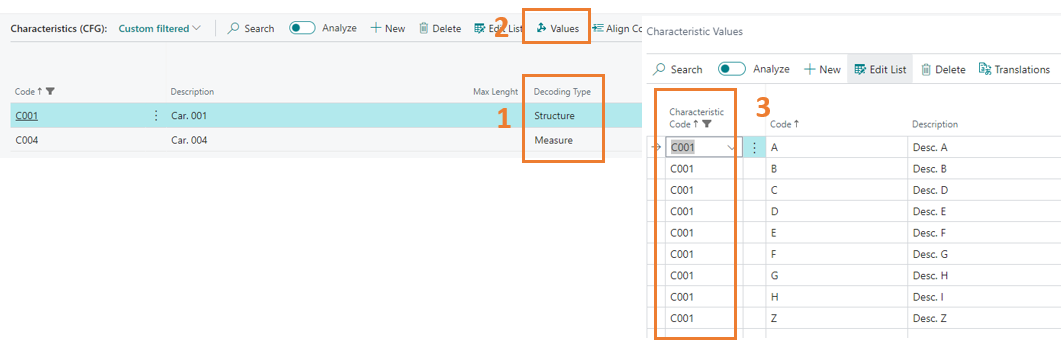
They can be of two types:
- Structure: characteristics that take a defined list of pre-encoded alphanumeric or numeric values;
- Measure: characteristics that accept only free-entry numeric values.
Below is a detail of the main fields present in the characteristics:
| Field | Description |
|---|---|
| Code | Characteristic code. |
| Description | Characteristic description. |
| Max Length | Can only be used with structure type characteristics. Prevents a characteristic from taking more characters than indicated. |
| Decoding Type | Allowed values are Structure and Measure. Structure: characteristics that take a defined list of pre-encoded alphanumeric or numeric values. Measure: characteristics that accept only free-entry numeric values. |
| Without values | CAllows to use a structure characteristic without specifying a predefined list of values. |
| Acronym | Is used to compose the item description before any characteristic value code or description. There are two ways to configure an item’s description: 1. as defined by the rule using the “Format Description” and “Format Description 2” fields. 2. configurator uses all characteristics code and description based on these settings: “Use Code” and “Use Description” fields in characteristics and characteristics values tables. |
| Use Description | If active, the configurator uses the description of the characteristic value for the creation of the item description. |
| Use Code | If active, the configurator uses the characteristic value for the creation of the item description. |
| Master | Indicates that the values of one characteristic can be used by other characteristics. |
| Connection | The value of a master characteristic must be indicated. Use the “Align Connection” action to update the other values. |
| Surcharge Type | Type used to insert the surcharge line. The allowed values are G/L Account, Item, Resource, Fixed Asset, Charge (Item). |
| Surcharge No. | Code used to insert the surcharge line. |
| Disable Linked Characteristic Copy | Used for master characteristics with connection. By activating this field, the Align Connections function does not value the “Linked Characteristic Code” and “Linked Characteristic Value” fields in the connected characteristics. In the presence of multiple characteristics that insist on the same connected characteristic it is very useful. |
| Dimension Code | Enabled only when configuring items. If this field is not empty, the dimension is inherited by the newly created item. |
| Dimension Value Code | Enabled only when configuring items. If this field is not empty, the dimension value is inherited by the newly created item. |
| Value Posting | Determines how dimensions are handled. |
| Step | Only for characteristics of type «measure», it is only used by the batch configuration. Determines the increment for characteristics of type «measure». |
| Numeric Format | Specifies the expression used to format the code in AL language (for example, Precision and Standard Format). It is only used for relations of type «higher level», in order to customize how to format characteristics of type «structure» calculated by a formula. |
| Attribute ID | Specifies the Attribute ID. Used for the mapping between characteristics and attributes. |
| Attribute Value | Specifies the Attribute Value. Used for the mapping between characteristics and attributes. |
Below is a detail of the main fields present in the characteristic values:
| Field | Description |
|---|---|
| Code | Value characteristic code. |
| Description | Value characteristic description. |
| Acronym | In case there’s an acronym, the characteristic value description is replaced by it in the item description, and the characteristic code is replaced by it in the item code. |
| Use Description | If active, the configurator uses the description of the characteristic value for the creation of the item description. It’s inherited by the characteristic and can be disabled for each value. |
| Use Code | If active, the configurator uses the characteristic value for the creation of the item description. it’s inherited by the characteristic and can be disabled for each value. |
| Linked Characteristic Code | Used with Linked Characteristic Value. When compiled, the configuration makes a 1:1 transfer of the values on this characteristic, without having to specify a relation of type transfer value. |
| Linked Characteristic Value | Used with Linked Characteristic Code. When compiled, the configuration makes a 1:1 transfer of the values on this characteristic, without having to specify a relation of type transfer value. |
| Neutral Rule Characteristic Code | Used with Neutral Rule Characteristic Value. When compiled with a neutral rule present, these are used instead of the characteristic to search for the fix code. |
| Neutral Rule Characteristic Value | Used with Neutral Rule Characteristic Value. When compiled with a neutral rule present, these are used instead of the characteristic to search for the fix code. |
| Purchase Item No. | Defines the fix purchase item that should be replaced by the «Item from neutral to fix» in the configured BOM. |
| Enable routing | When active, specifies that the characteristic value conditions the line of the configured routing. Enables business logic for fields: Source Type, Source No., Run Time Factor, Standard Task Code. |
| Source Type | The routing line can be created as Work Center or Machine Center. |
| Source No. | Work center code or Machine center Code to be used in the routing according to the Source Type. |
| Run Time Factor | Factor used to calculate the run time of the routing line. |
| Standard Task Code | Standard Task Code to be used in routing line. |
| Optional Item No. | defines the optional item to use for that characteristic value. The Optional Item Spec. Table is needed when we need to specify different optionals for different neutral items. |
| Optional Item Quantity | Multiplier that identifies the optional quantity. |
| Blocked | When active, the characteristic value is hidden. |
| Dimension Code | Enabled only when configuring items. If this field is not empty, the dimension is inherited by the newly created item. |
| Dimension Value Code | Enabled only when configuring items. If this field is not empty, the dimension value is inherited by the newly created item. |
| Value Posting | Determines how dimensions are handled. |
| Attribute ID | Specifies the Attribute ID. Used for the mapping between characteristic values and attributes. |
| Attribute Value | Specifies the Attribute Value. Used for the mapping between characteristic values and attributes. |
| Sorting Code | defines a priority for the value. When two or more characteristics trigger the direct validation of a third characteristic, the system prioritizes the one with the biggest sorting code. |
Connected Characteristics
When there are several characteristics with the same values, it is possible to define a «Master» characteristic that stores the default values, and the other characteristics can be defined as «Connected» to the first one, so they can utilize the same set of values.
In order to synchronize the available values of a connected characteristic from the master, select the master characteristic and click on the action «Align Connection».
The alignment can have an impact on system performance and should be scheduled when the number of characteristics and values to synchronize is high.
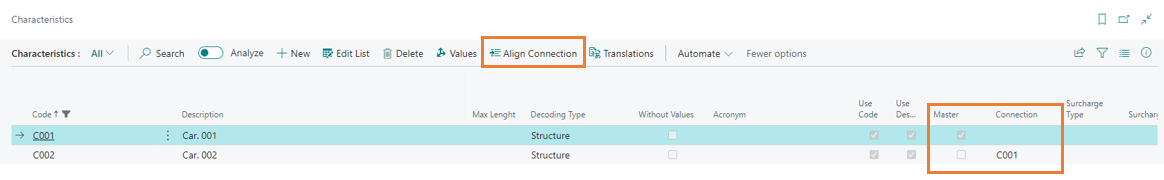
Having a master characteristic with connected characteristics helps reducing the activities of classification and maintenance.
Characteristics without values
In some cases, it is useful to define alphanumeric characteristics that contain comments. This is possible by selecting the option «Without Values» on a characteristic of type «Structure».
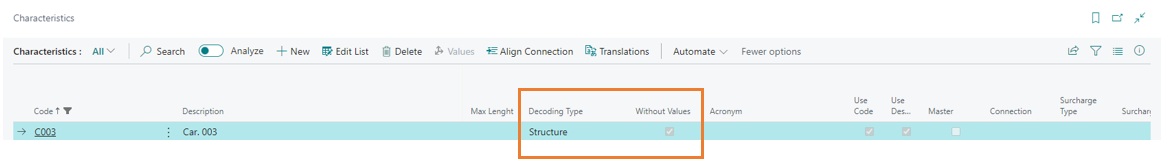
This option ensures that during configuration the user can enter a free value, not conditioned by the previous association of values.
Characteristics translations
In the product configurator setup there is a field called “Enable Item Translations” that allows to save the language configured description in items / variants. The description is composed with the rules already provided by the configurator and uses the language descriptions present in the characteristics and their values.
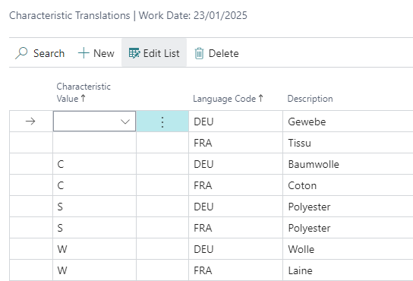
For each characteristic and relative values it’s possible to handle the translation:
- In order to translate the characteristic description, leave the field «Characteristic Value» empty;
- to translate the caracteristic value description, leave the field «Characteristic Value» empty.
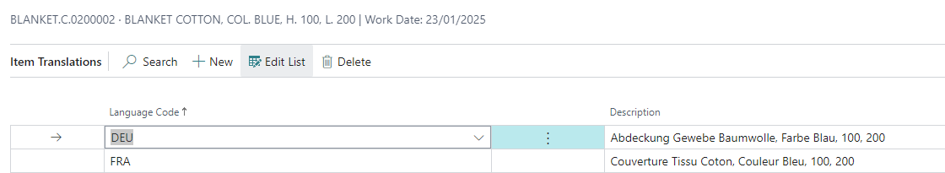
During configuration, descriptions are generated for all languages in the neutral item.
You can also print document with characteristics translations without save item translations.
This translation is handled in document prints, but only if the app Advanced Document Reporting (ADR) and the related bridge app with the product configurator are installed.
The information regarding the chosen characteristics for the configured item can be handled in document prints with a flag in the ADR app.
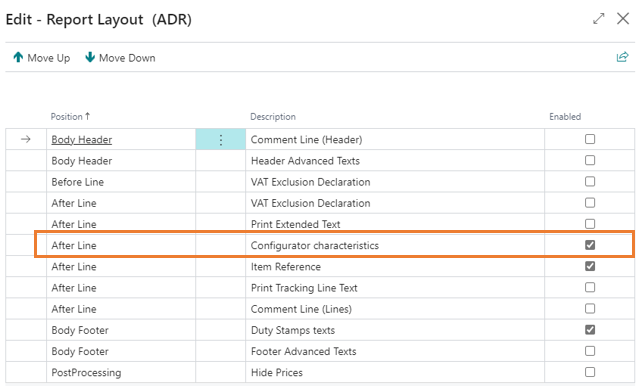
It’s also possible to choose whether to print the characteristic code, description, or both.
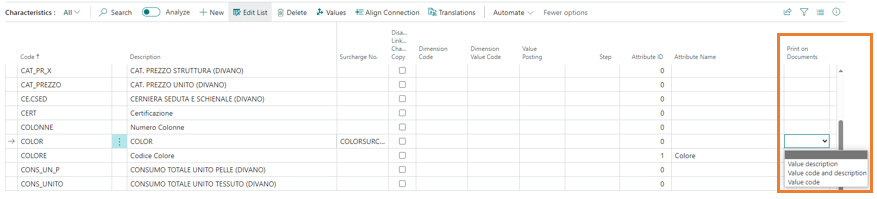
Feedback
Was this page helpful?
Glad to hear it! Please tell us how we can improve.
Sorry to hear that. Please tell us how we can improve.