Data Conversion
To migrate data from another ERP software or another configurator, you need to import the data into the basic tables. Here is a list of the main tables:
- Characteristics, Characteristic Values.
- Formulas.
- Conditions.
- Rules, Characteristics associated with the rule, Characteristic values associated with the rule, Rule relations.
- Items.
- Production BOMs and Routings.
After importing the neutral items, you need to:
- Set the Rule Code and the Configuration Type field to From Neutral to Configured in the neutral items master data.
After importing the neutral items, you must:
- Enter the characteristics associated with the configured item in the EOS028 CFG Item Var. Charac. table (18091267).
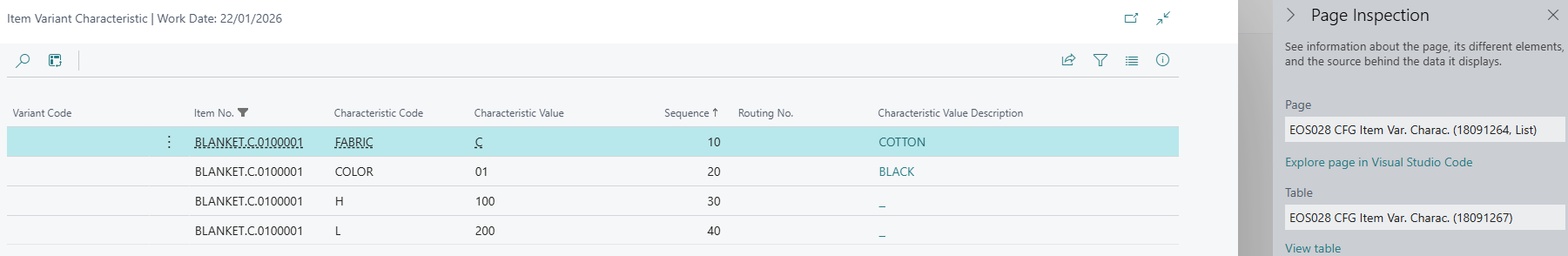
- For each configured item, insert a record in the table EOS028 CFG Item Config. Key (18091278) that contains the search key. Fill in the fields Item No. (neutral item code) New item No. (configured item code) and, if applicable, the Variant Code.
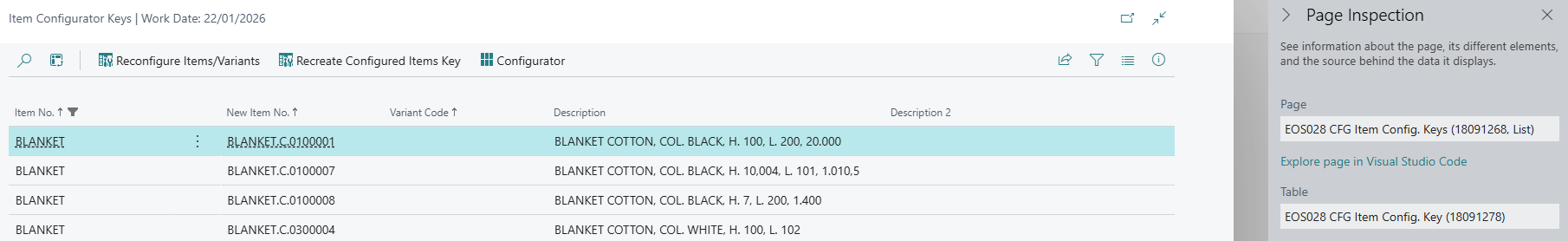
* Finally, for each imported item, launch the **Recreate Configured Items Key** function.
Matrix Prices Conversion
The migration of the price matrix cannot be performed directly in the table EOS028 CFG Prices Matrix (18091282) because in the primary key there is a field, called Key Code, which is encrypted and cannot be calculated from the outside, for example by importing with configuration packages.
Data import can be done in the Price Matrix WORKSHEET (CFG) table EOS028 CFG Prices Matrix Wksh. (18090702):
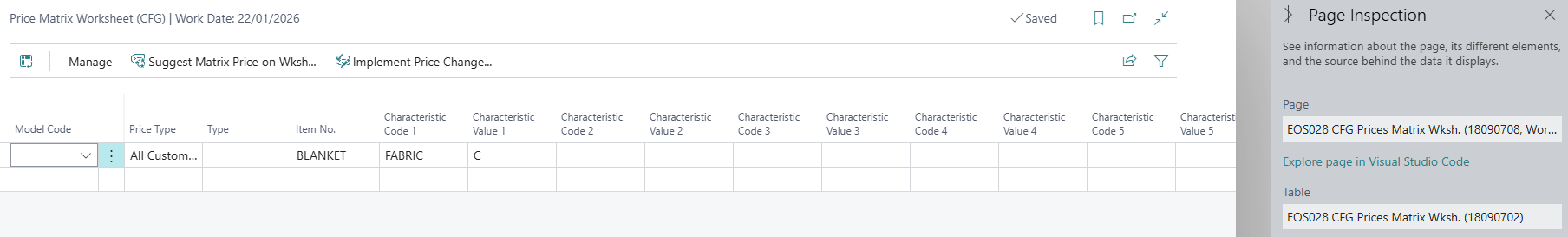
Finally executing the action Implement price matrix change.
Neutral Rule Conversion
Direct import of neutral rules into the 18091268 EOS028 CFG Neutral Rule table is not possible because the Key Code field (primary key) cannot be populated externally to Business Central. The 18091294 EOS028 CFG Neutral Rule Import table is available for importing neutral rules via configuration package. The Delete table Import Neutral Rule function has been added to the product configurator setup to empty the contents of the 18091294 EOS028 CFG Neutral Rule Import table.
Feedback
Was this page helpful?
Glad to hear it! Please tell us how we can improve.
Sorry to hear that. Please tell us how we can improve.