Items
The Configurator section on the item card is used to enable an item to be configured.
The Configuration Type field indicates the behavior of an article in the configurator module and can be:
- Fix: it is a standard item, not configurable or already configured;
- Neutral to configuration: the item is configurable according to the logic established in the Rule Code field;
- Neutral to fix: the item is fictitious, and following the logic of “neutral items” or “neutral rules“, it will be replaced in a BOM by a fix item according to the logic established in the Rule Code field;
In the Rule Code field, we specify the association between the item and the set of instructions to which it must be subjected during configuration, first of all the set of characteristics.
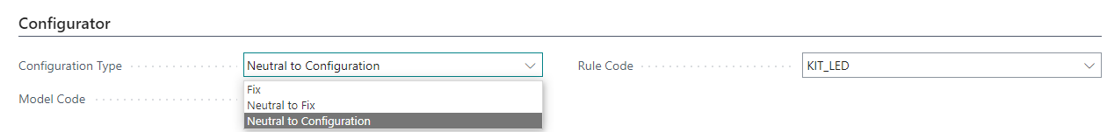
In Action/Configurator all configurator functions associated with the item card are included.
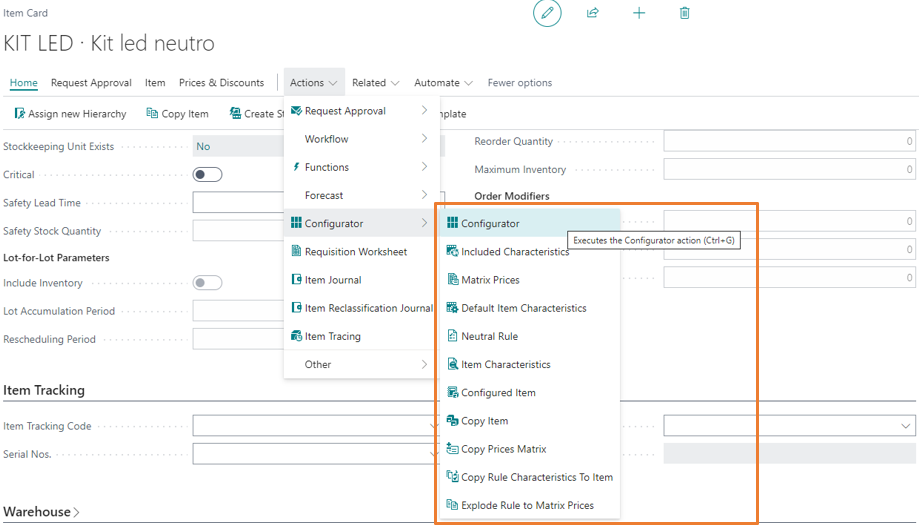
- Configurator: used to start the configuration (keyboard shortcut CTRL + G, from the item list, the item card and documents).
- Included characteristics: replicates the behavior of filter rule relations and it is used to limit the allowed values for the item for each characteristic.
- Price matrix: opens the price matrix filtered by item number.
- Default item characteristics: table where you can associate default characteristic values for the item.
- Neutral rules: turns on neutral rules for “neutral to fix” items.
- Item characteristics: table summarizing all the characteristics associated with a configured item. It is the table from which the Fact Box “item characteristics” shows the information.
- Configured item: Starting from a configurable item you can see all the items configured from it. On this page you will find the Key Code, i.e. the unique key generated by the configurator to identify an item as a set of all features (excluding those that do not make key). The “Recreate configured items key” function is used to recreate the key in the face of changes made on the rule.
- Copy item: Obsolete. It has been replaced by the standard “Copy item” function.
- Copy price matrix: This function allows you to copy the price matrix from one item to another.
- Copy rule characteristics to item: This function copies the list of characteristic values from the rule associated with the item to the table of allowed characteristics per item. When using the configurator, the allowed characteristics have priority over those defined by the rule and this function is a utility to copy and then customize them for a given item.
- Explode rule to matrix prices: All the combinations of the characteristics of the item that make up the price explode in the price matrix in order to allow a quick loading of prices.
Attributes
The configurator allows to associate specific item attributes to configured items. To manage attributes:
- Enable Attributes management from the Configurator Setup
- Enter Attribute Values in Characteristic and in Characteristic Values
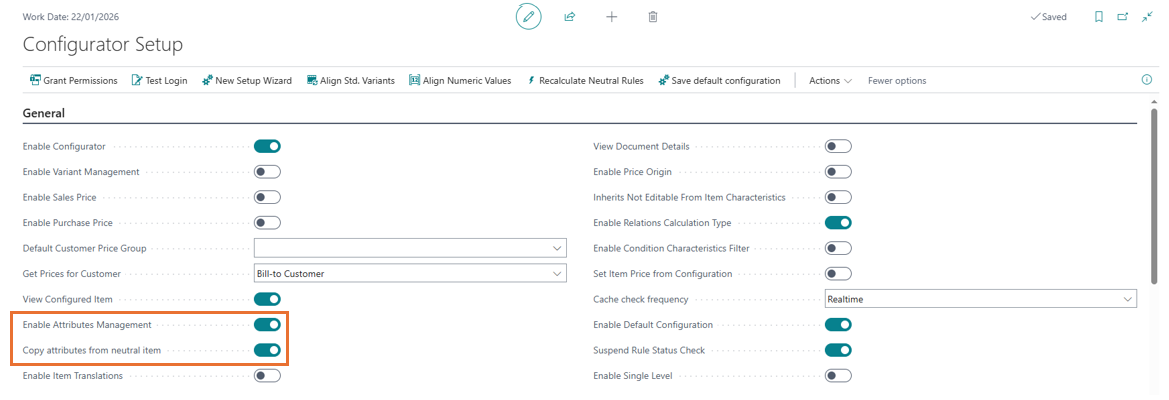
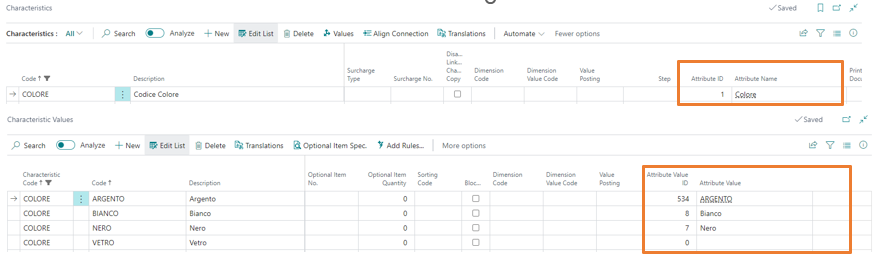
The configured items show the attribute values according to the value of the characteristics used. Functionality available only if you use the configurator to generate item codes.
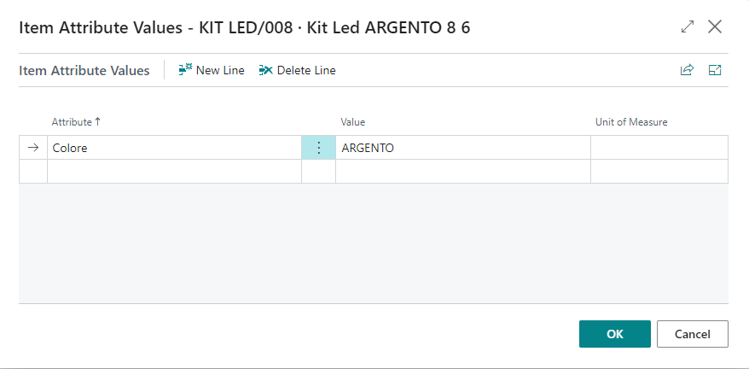
In the product configurator setup there is also a field, called Copy attributes from neutral item, which, if enabled, copies all attributes (those not associated with a characteristic) from the neutral item to the configured item.
Dimensions
The configurator allows you to associate specific accounting dimensions to the configured items. It is possible, from the configuration rule, to associate the dimensions with the values of the characteristics. Functionality available only if you use the configurator to generate item codes.
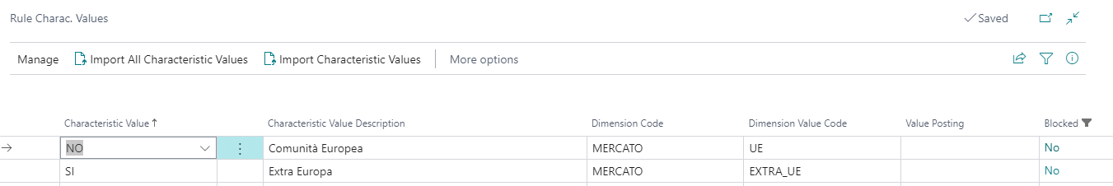
Feedback
Was this page helpful?
Glad to hear it! Please tell us how we can improve.
Sorry to hear that. Please tell us how we can improve.