Setup Wizard
The new setup wizard function, to be used in the DEMO or TEST environment, allows to create demo data to start using the configurator. In particular, the BLANKET and PLAID items are created, with which configurations can be created.
The BLANKET item is an example where the product configurator generates item codes. The PLAID item is an example where the product configurator generates item variants.
To perform a test, you can access the item card of the BLANKET or PLAID item and open the product configurator using the specific Configurator action or by pressing CTRL+G. Alternatively, create a new sales order and after selecting the customer code, insert a line with the BLANKET or PLAID item.
For example, when inserting an order line for the item BLANKET, the characteristics required by the configuration rule associated with the item are requested:
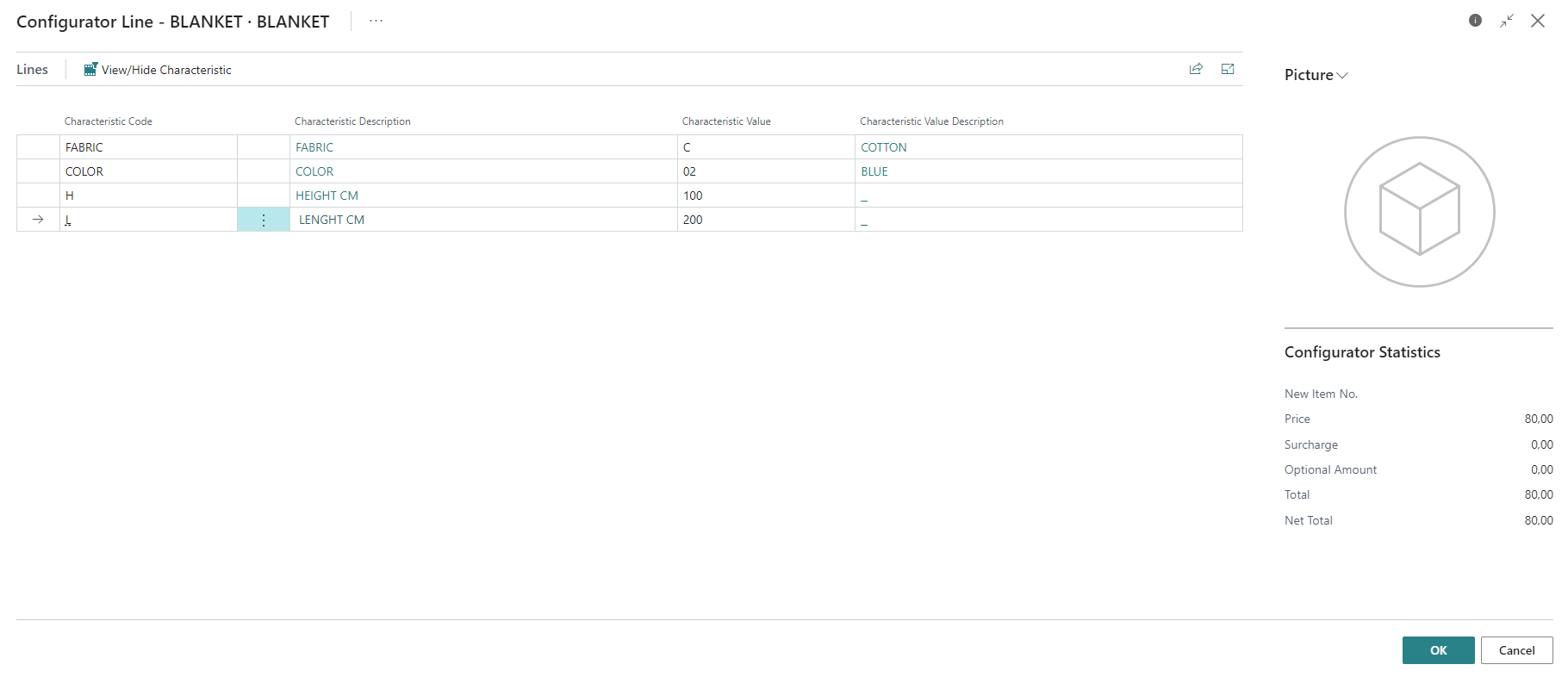
Calculating, if provided for by the matrix prices, the price of the item and the related surcharges.
Once the selection is confirmed, the product configurator creates a new item or a new item variant based on the selection of characteristics.
The following is an example of the new item:
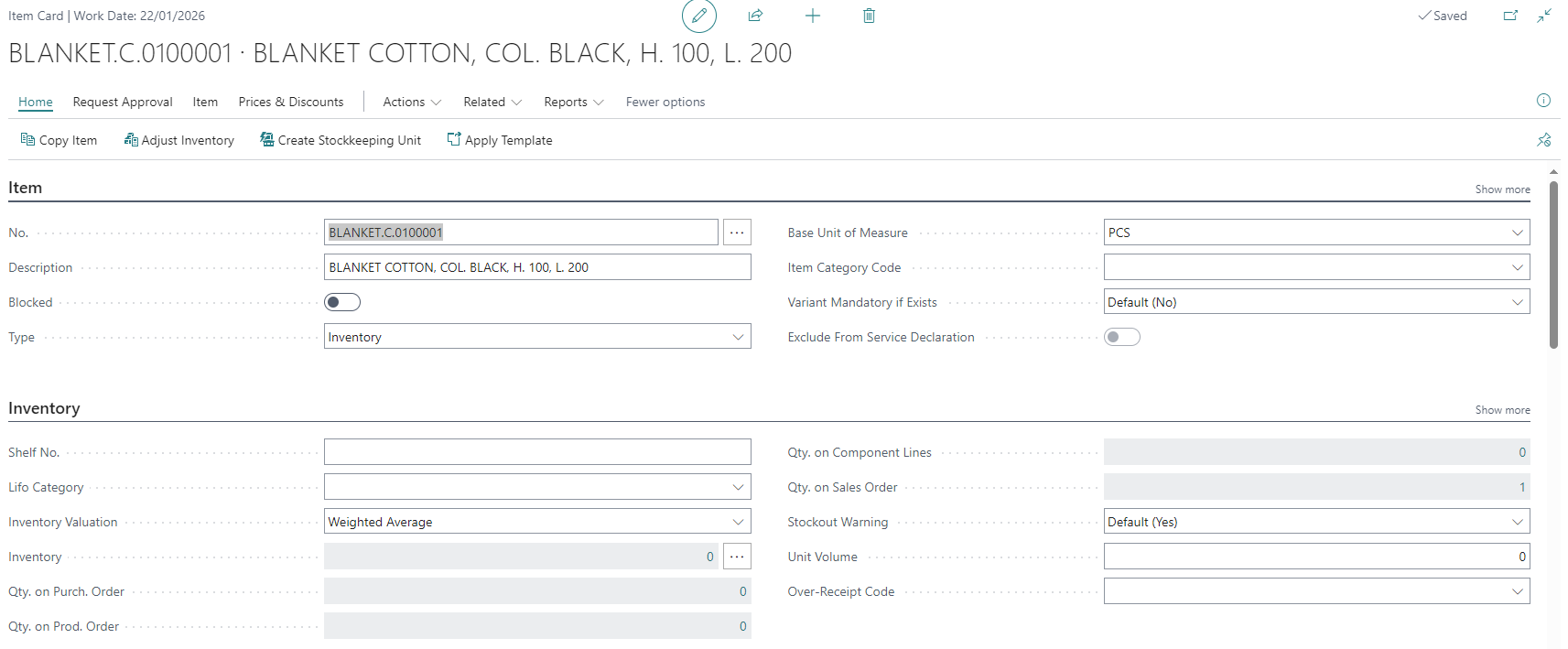
If the item is managed by variants:
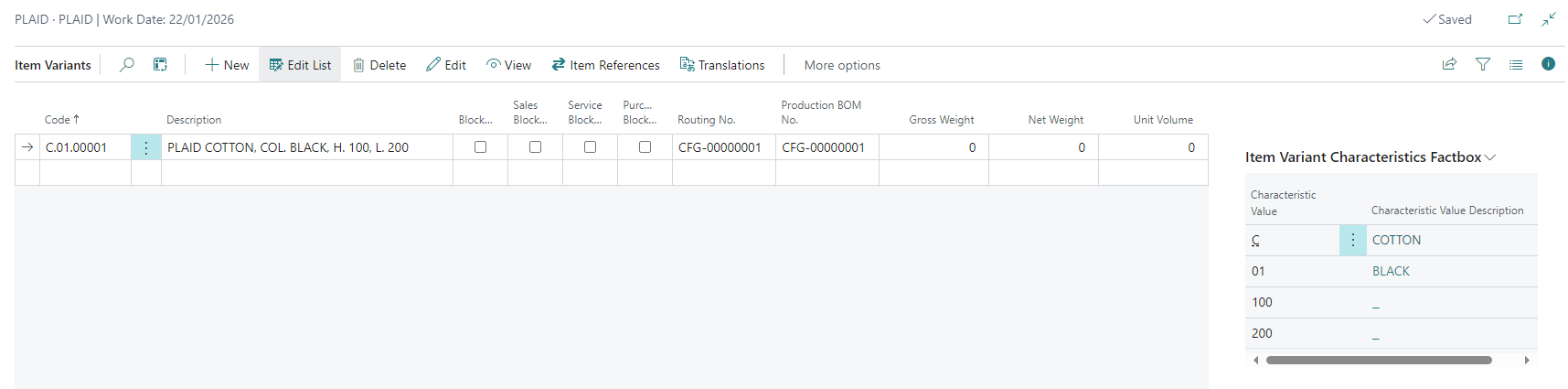
If the neutral item includes a production BOM and a routing and the Product Configurator for Manufacturing app is installed, the product configurator creates routings and production BOMs with work centers, run times and variable BOM components based on the value of the characteristics.
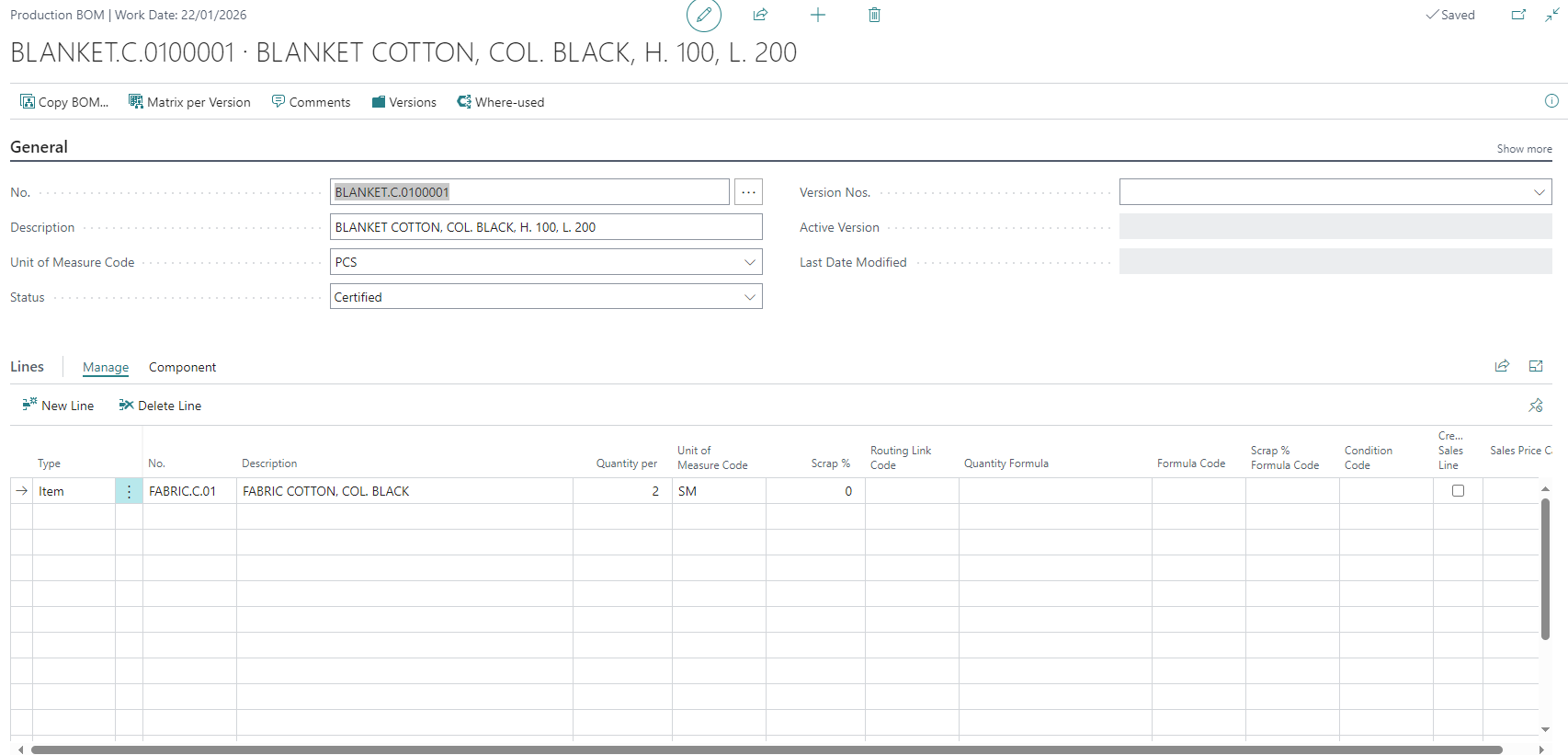
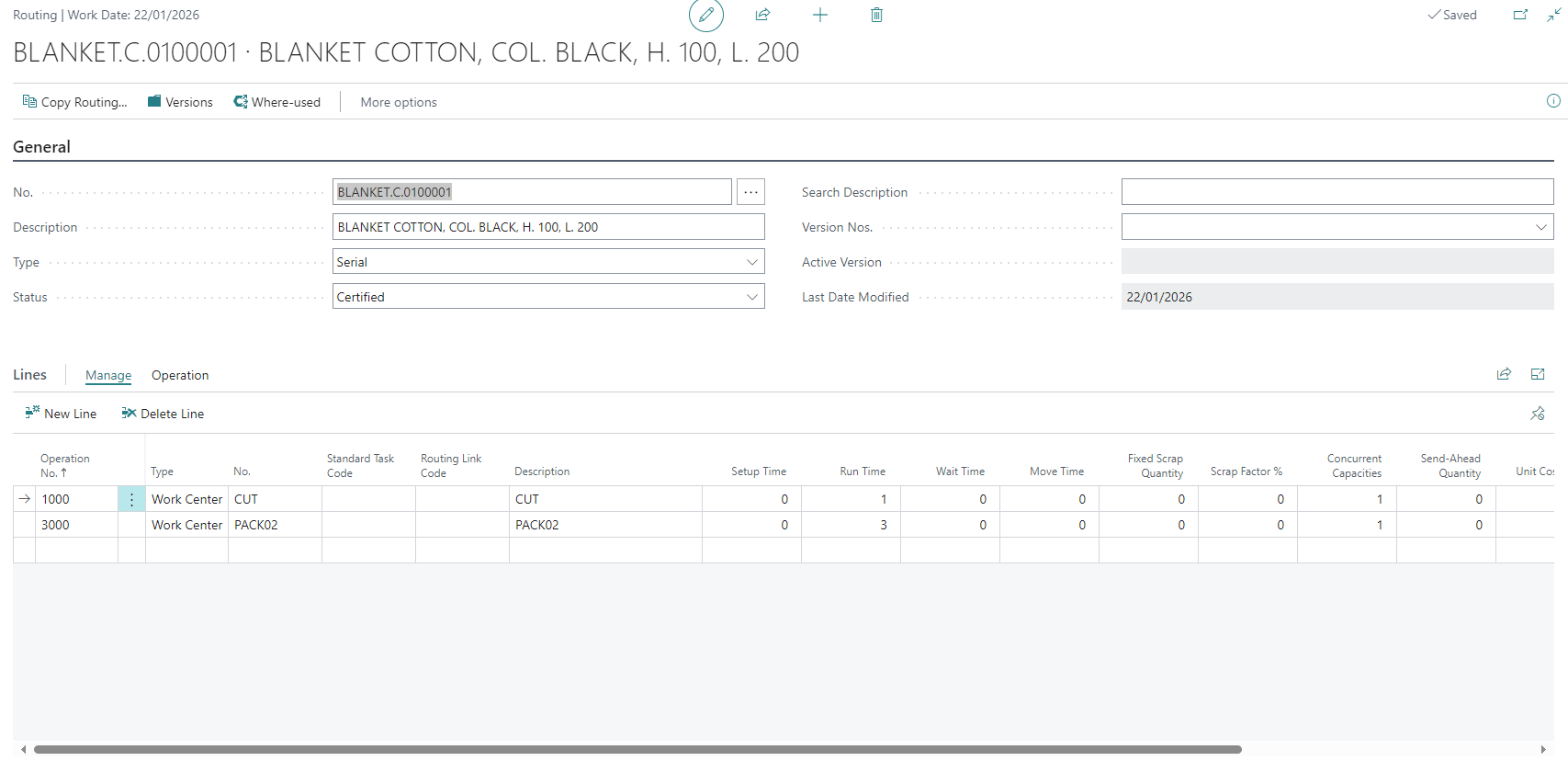
Feedback
Was this page helpful?
Glad to hear it! Please tell us how we can improve.
Sorry to hear that. Please tell us how we can improve.