Routings
A Production Routing is configurable when it is associated with an item with Configuration Type “Neutral to Configuration". The configuration process automatically creates a Routing for each new item configured (with “Production Order” replenishment system).
The Configurable Routing undergoes the choices of the configured item.
In Setup configurator I can define:
- The status of the Production Routing at the time of creation of the configured item.
Whether to copy routing comments from the neutral item to configured items.
Whether to use conditions on neutral routings.
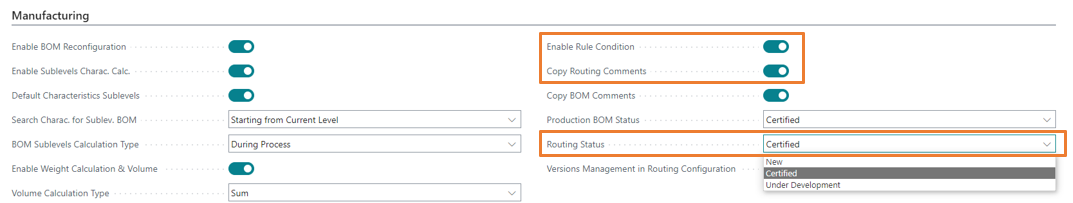
SETUP FROM CHARACTERISTIC VALUES
You can define the work centers / machine centers connected to the configurable routing directly from the characteristic values.
It is necessary to:
- Enable the flag “Enable Routing” in the Characteristic Values
Select the Source Type and its Value
Enter the processing time
Enter the Standard Task Code.
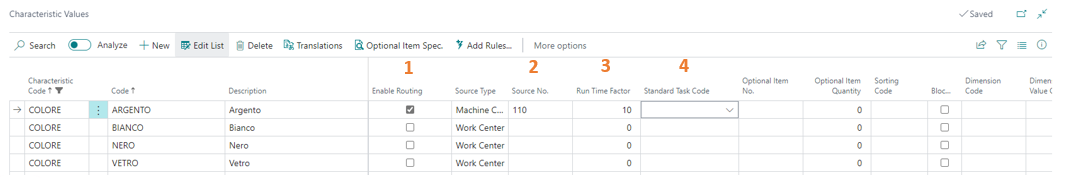
Once the characteristic is prepared, it must be inserted inside the routing lines.
The work center will be inserted into the routing based on the value of the characteristic that was chosen during configuration.
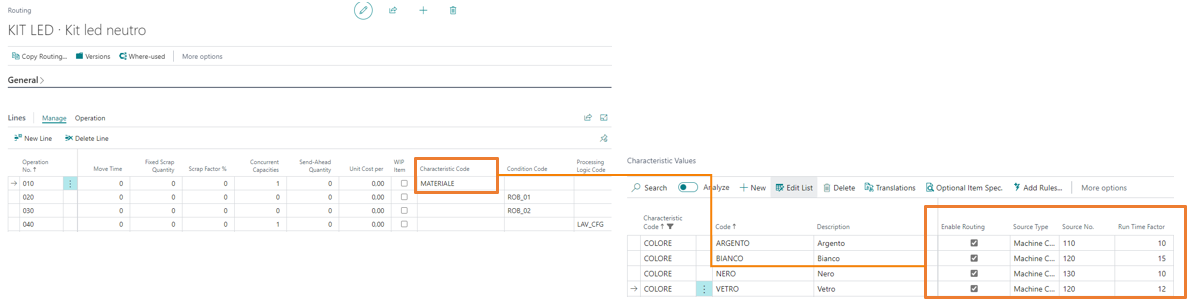
SETUP WITH ROUTING LINE CONDITIONS
Alternatively, it is possible to define the different work centers or machine centers directly in the routing lines, using the conditions and the processing logic.
Conditions enable or disable routing lines if a condition is true or false.

SETUP WITH PROCESSING LOGIC
It is also possible to vary the processing times of the product according to the characteristics chosen using the Processing Logics.
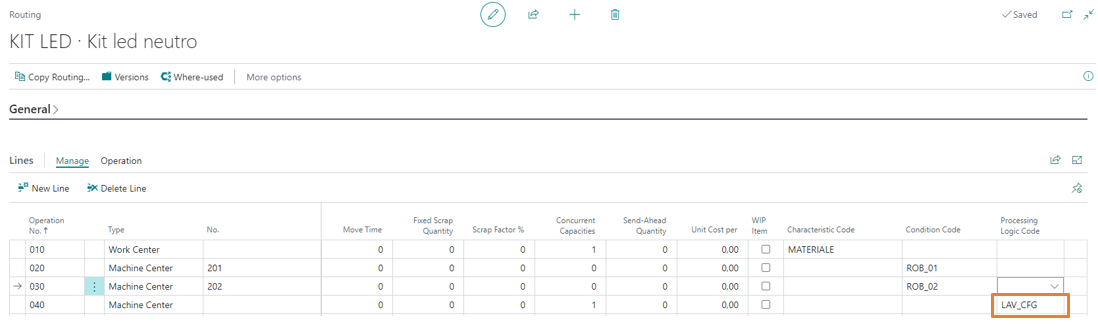
The Processing Logics allow to:
- Decide the Run Time based on a formula
- Decide the Setup Time based on a formula
- sET run times according to formula and conditions
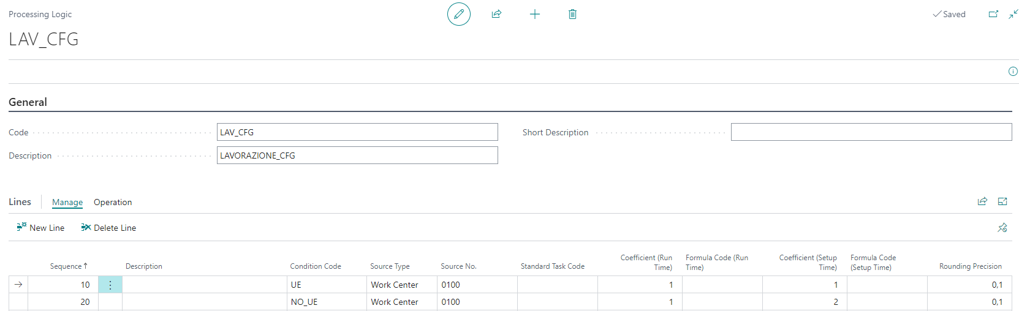
The Processing Logic allows to integrate Eos Tool Manufacturing (EX028.04 Product Configurator for tools and personnel)
This app is dependent on the “Manufacturing masterdata management” app.
If present, it allows you to manage at the processing logic level the configuration of:
- Tools
- Personnel
- Routing alternatives
- Comments
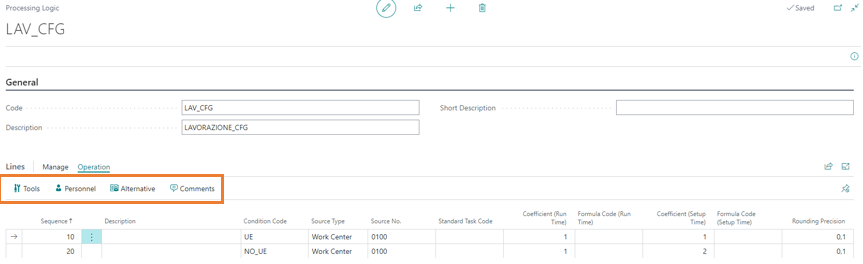
You can disable the creation of configured routings through a special field in the configuration rules «Use Neutral Routing».
In this way, the configuration does not generate a new configured routing, but assigns the configurable item routing to the new item.
Feedback
Was this page helpful?
Glad to hear it! Please tell us how we can improve.
Sorry to hear that. Please tell us how we can improve.