Product Quality Assurance - Setup
Define a setup indicating how and when to carry out tests in order to apply the inspection plan to a Business Central document
| 1 | Enter the Setup |
| 2 | Set the Inspection Plans |
| 3 | Enter the Inspection Matrix Setup |
| 4 | Create Inspection Orders and Non-Compliance Orders |
| 5 | Perform the Vendor Rating |
Press ALT + Q and digit “PQA” for a summary of the involved features:
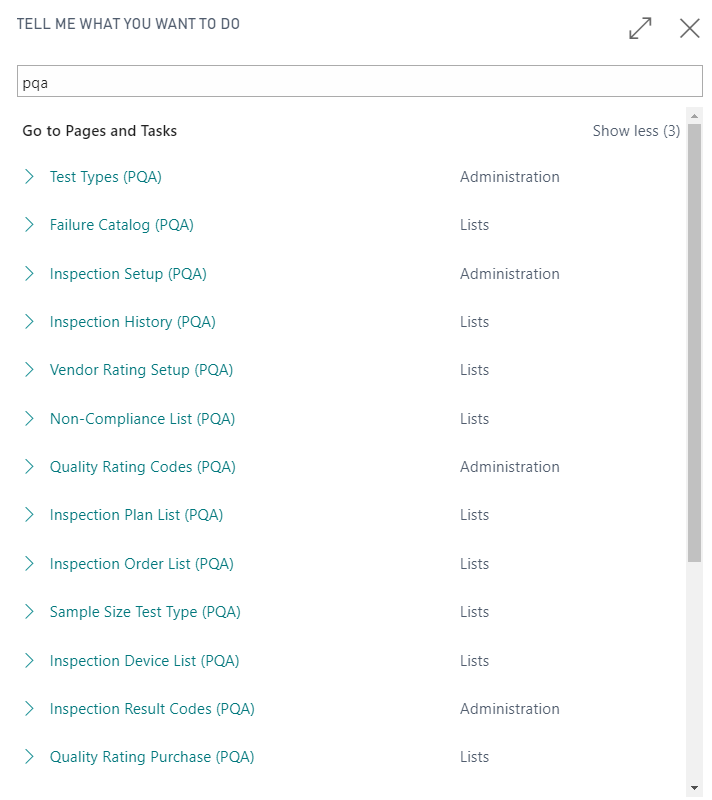
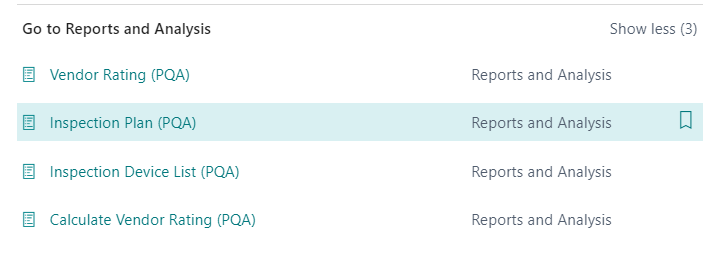
It allows in particular to manage the control devices, to draw up inspection plans, to carry out control orders and record the results. All this in order to fulfill the “ISO 9001” legislation, which aims to ensure that the product is compliant to the requirements expressed by the customer carrying out, before delivery, all the checks, tests and measurements required to eliminate those products that do not meet the requirements set forth in the specification.
Additional Apps
Some features of this app require a subscription.
The subscription can be activated from Subscription control panel page or directly from the notification messages that the system proposes, by clicking on the link that allows you to start the subscription wizard.
In details:
See https://www.eos-solutions.app/ website for more information.
Define a setup indicating how and when to carry out tests in order to apply the inspection plan to a Business Central document
Provide the necessary tools to carry out the controls (inspection devices and inspection plans)
Make controls, collect and report results.
Create Non-compliance in case of negative tests
Evaluate vendors on the basis of results obtained from the receipts’ checks.
View and print inspection devices list, plans and orders. Print Vendor rating.
Was this page helpful?
Glad to hear it! Please tell us how we can improve.
Sorry to hear that. Please tell us how we can improve.