Automatic Non-Compliance creation from Inspection Order
After checking the user can enter values in the field Last Actual Value on the inspection order’s lines.
If the entered value is outside the range maximum / minimum value set in setup, the system asks whether to create a Non-Compliance.
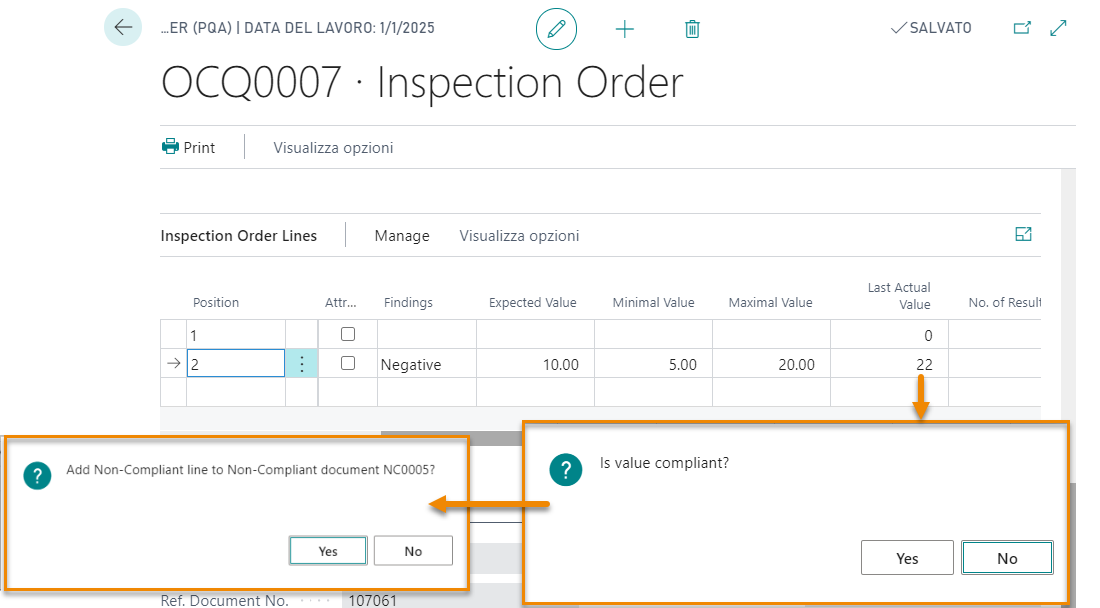
The same goes for the parameters “attributes.” In this case the Non-Compliance is created if the user enters a negative value in the Findings field.
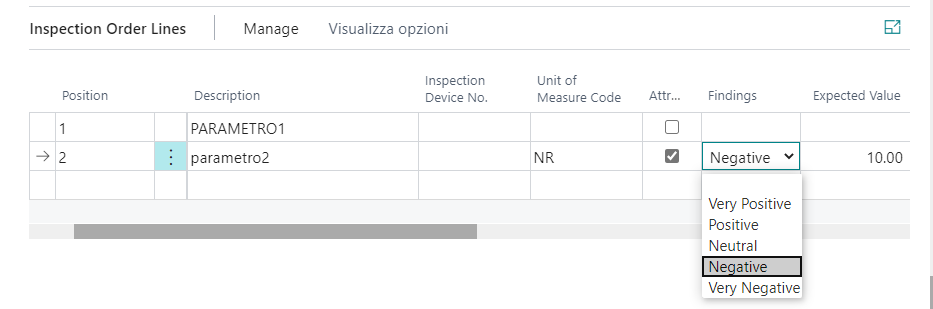
The Non-Compliance shows (Tab “Reference”) all data related to the original document which generated the inspection order and then the Non-Compliance. From Lines we can manage Causes and Corrective actions
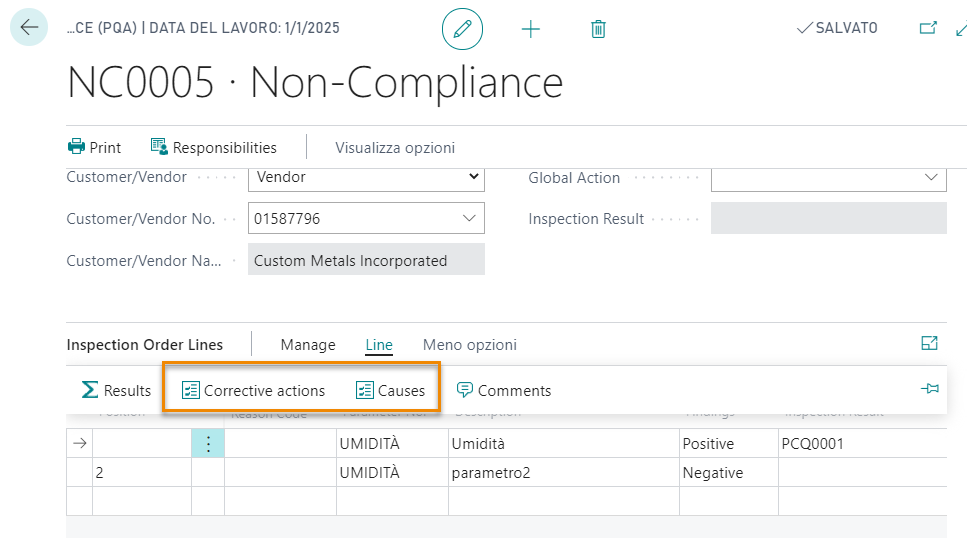
if another parameter is out of the correct range and requires the creation of a Non-Compliance, in the Non-Compliance already generated the system will add a line.
The field Global Action on the General tab allows to manage the Non-Compliance with the DataSecurity app if installed.
The Inspection Order status will be modified:
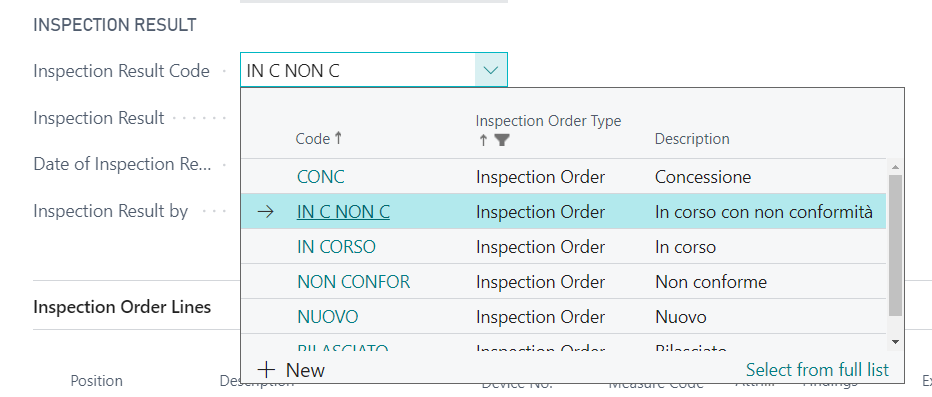
| N.B. |
|---|
To automatically create the non-compliance from the inspection order you need to enable the relative option in the Inspection Setup (PQA)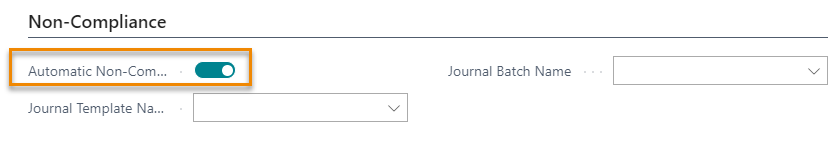 |
Manual Non-Compliance creation from Inspection Order
On the Inspection Order page you can create a Non-Compliace from Actions->Functions->Create Non-Compliance
It opens a blank document that refers to the starting Inspection Order. The Quantity field is already populated with the amount that had been previously indicated as non-compliant, as now should be reviewed.
The lines must be completed with information about the non compliant item and then in the General tab the Result must be filled in. From Actions it is possible to print.
Feedback
Was this page helpful?
Glad to hear it! Please tell us how we can improve.
Sorry to hear that. Please tell us how we can improve.