Inspection plan
On the page Inspection Plan List (PQA), from New you can set the tests to be applied to items:
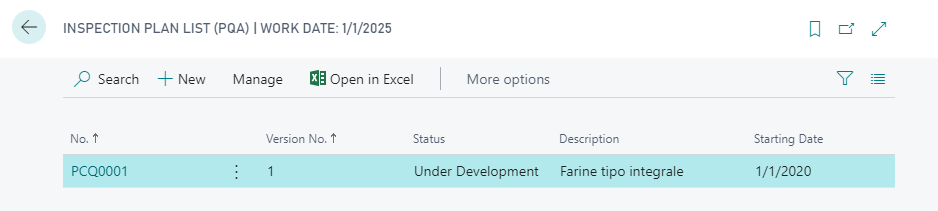
Here you can define the type of inspection to be made and it is possible to manage multiple versions of the plan and define a status. The status specifies if it is possible to use the plan. The options are:
| Status | Description |
|---|---|
| New | If the plan is new (first time you create it) |
| Certificate | If the plan is certificate and therefore usable |
| Under Development | If the plan is under development and therefore not yet usable |
| Closed | If the plan is not usable, but accessible as history |
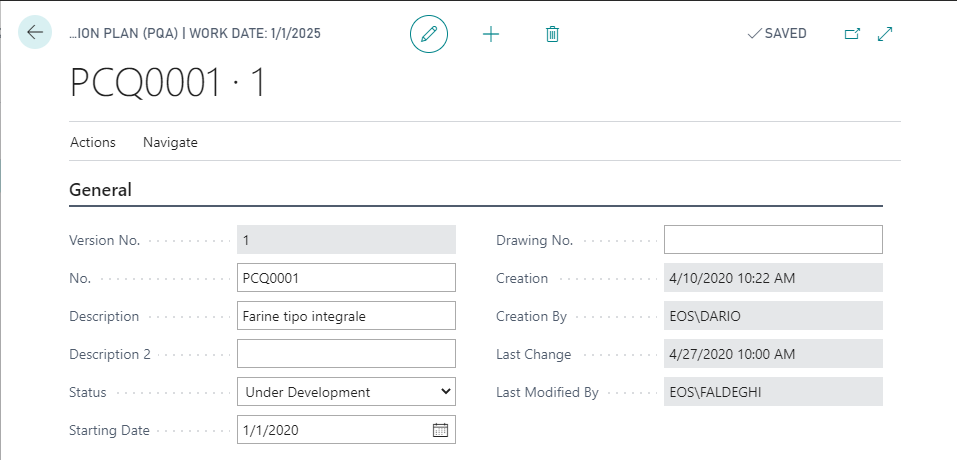
In the Lines you choose the parameter to use for the test:
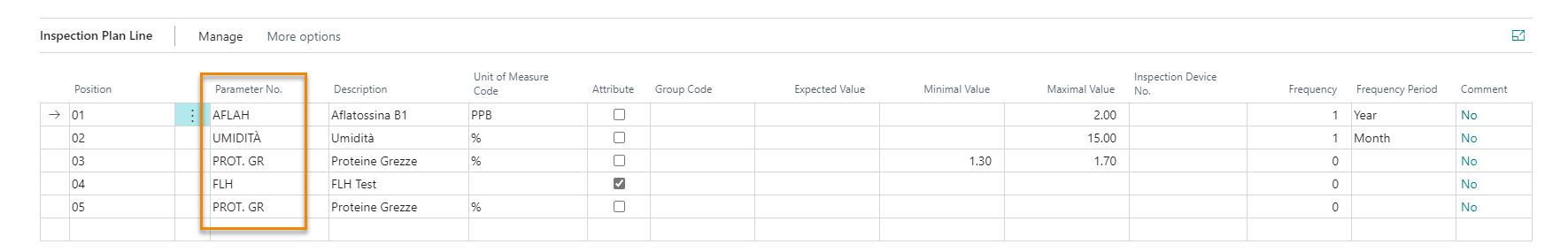
Other fields:
| Field | Description |
|---|---|
| Expected Value | Indicates the parameter value that is expected as a measurement result with the device in use |
| Maximum Value | Indicates the maximum tolerable value for the defined parameter for the control result to be positive |
| Minimum Value | Indicates the minimum tolerable value for the defined parameter for the control result to be positive |
| Frequency | This field is used if you want to assign a frequency to the row. Options: 0 = The Inspection Plan is always performed 1 = The Inspection Plan is performed on the basis of the specified frequency in the field “Frequency Period” The Frequency Period is: day, week, month, quarter, year Example: we post a first receipt which constitutes the zero point. Next receipt: if it is posted one week from the previous one (the system compares the receipt registration date with the posted ledger entry), the line on the inspection order is not entered. |
| Frequency Period | Day Week Month Quarter Year |
The parameter can also be an attribute, in this case it is not necessary to enter these fields.
If you want to create multiple versions of the plan, just click Actions-> Functions-> Create new Version:
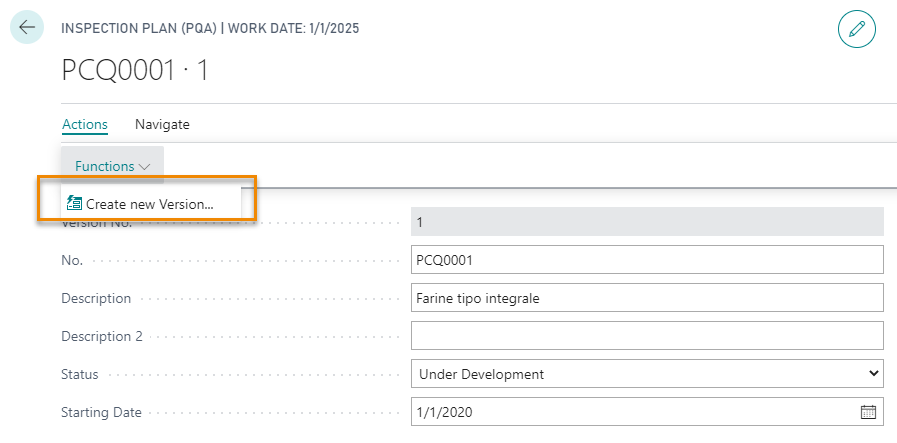
Feedback
Was this page helpful?
Glad to hear it! Please tell us how we can improve.
Sorry to hear that. Please tell us how we can improve.
EOS Labs -