Parameters for Vendor Rating (Quantity / Date)
The parameters involved in giving Vendors a score are::
Quantity
Date: according to the Posting Receipt Date and Expected Receipt Date the system is able to create a vendor evaluation
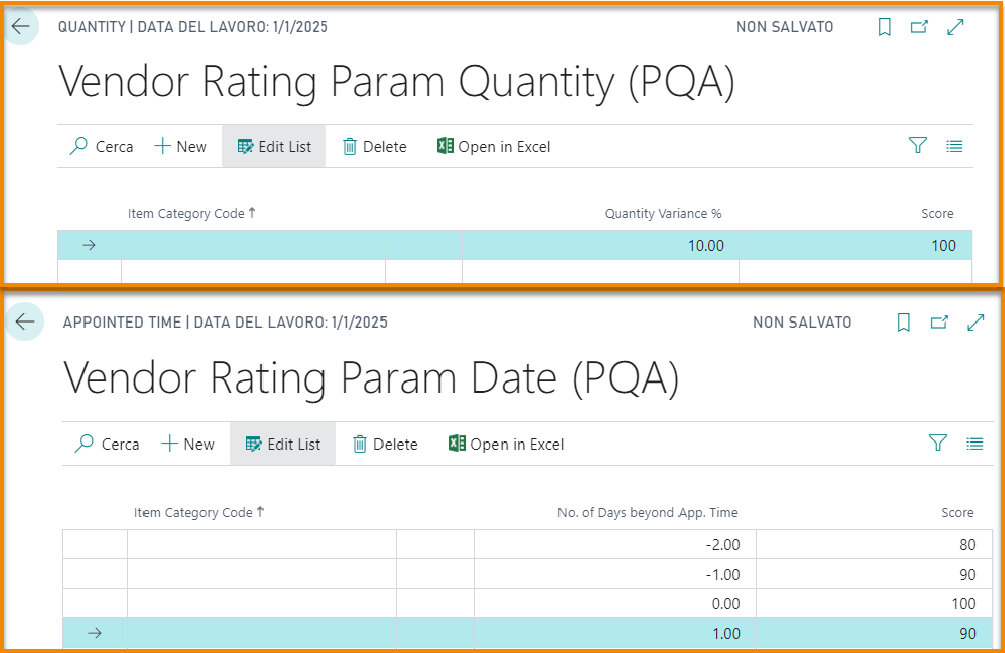
Vendor Card
On the Vendor card, tab Product Quality Assurance:
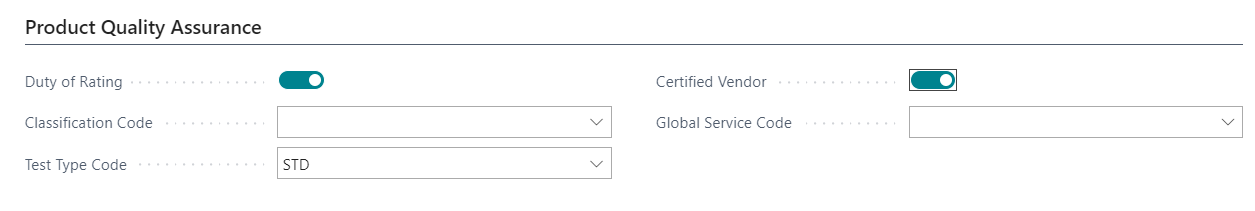
| Field | Description |
|---|---|
| Certified Vendor | You can enable it if the vendor is deemed reliable. In the Inspection Setup (PQA) it is possible to give a “weight” to such an assessment. These parameters are then used by the system in the algorithm that calculates the vendor rating. |
| Global Service Code | It is a subjective evaluation on the Vendor. This is used to improve the assessment that the system could do in the case of a vendor that the user knows as reliable. but that the algorithm would penalize with calculations. This way the person responsible for the Product Quality Assurance in the Company can affect the “judgment” of the system and improve it. 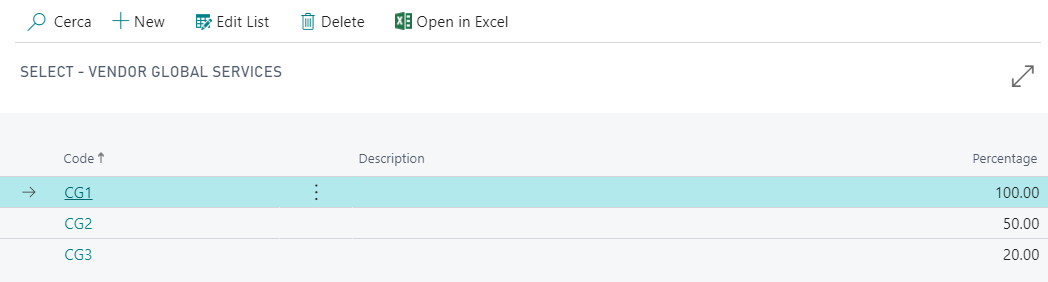 |
| Duty of Rating | If enabled the vendor is under evaluation |
| Classification Code | Shows the evaluation code that has been assigned to the vendor. This code is set in a separate table (Vendor Classification Codes PQA) and is linked to the Test Type Code that will be always applied for the items in the documents of that vendor.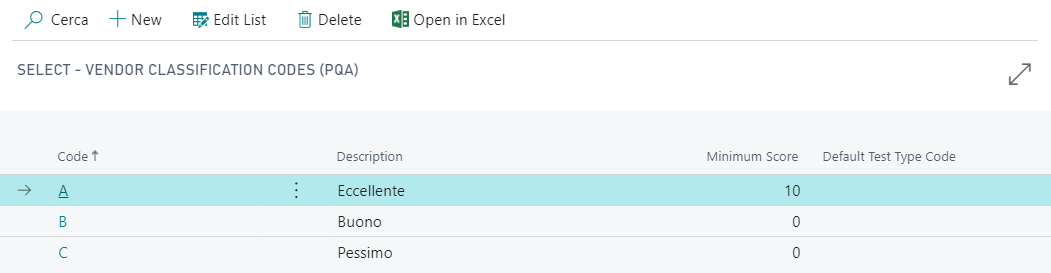 |
| Test Type Code | Shows the test type that will be applied to all the receipts of the vendor, which is defined in the setup table Test Types (PQA) |
Parameters for Vendor Rating (Quality)
In Quality Rating Codes (PQA) we can set codes useful for a weighted valuation on the vendor’s supply quality:
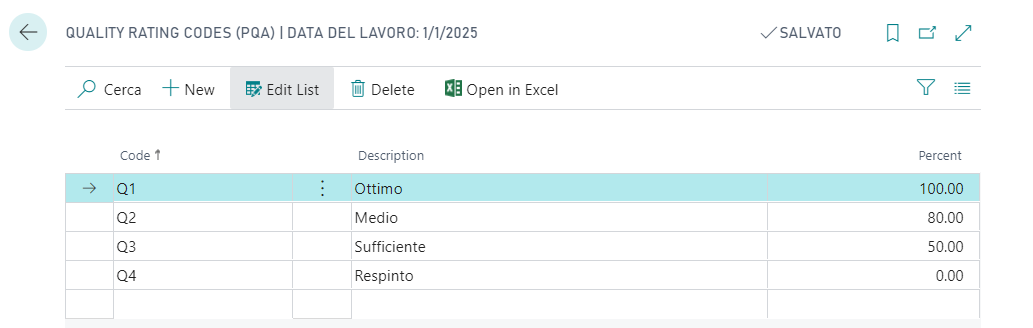
The quality of the supply is linked to the “gravity” of Non-Compliance. Only the user who is responsible for the PQA knows whether any Non-Compliance is serious or not. Let’s see how.
Quality Rating Purchase (PQA)
In Quality Rating Purchase (PQA) the system shows all receipts in test. On the basis of this table it is carried out quality inspection associated with the vendor.
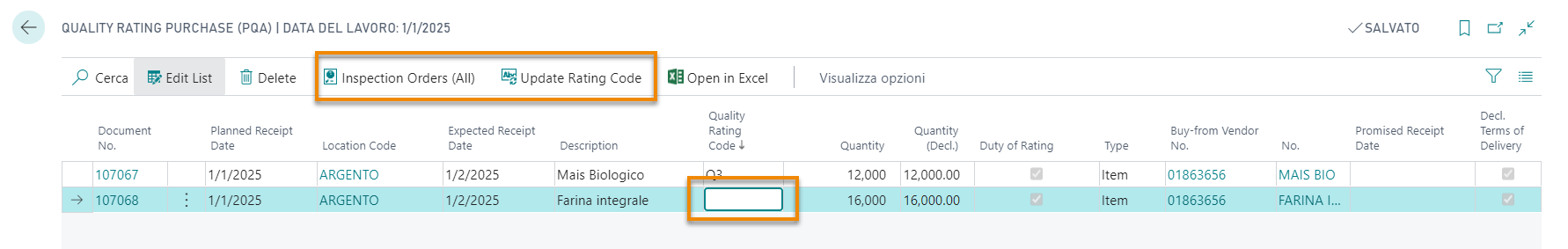
| Field | Description |
|---|---|
| Quantity | It is the quantity of the receipt |
| Quantity (Decl.) | It is the quantity specified on the purchase order lines |
| Expected/Planned Receipt Date | It is taken from the order line from which results the receipt; in order to calculate the delay / advance, the system calculates the difference between the expected receipt date and the receipt posting date. |
| Decl. Terms of Delivery | Specifies whether in this evaluation report will be taken into account delivery dates, not just the quantity. |
From Update Rating Code the system will fill in the Quality Rating Code. Let’s see how:
If the system finds a record for an open Inspection Order and there are no Non-Compliance linked to that order, assigns the highest rating in the field Quality Rating Code.
If the system finds a record for an open Inspection Order and there are Non-Compliance connected, then it will leave the field Quality Rating Code blank. It will be the user to compile it manually.
| N.B. |
|---|
| From Inspection Orders (All) you can view the inspection order and any Non-compliance related to the selected line. In this way the user who need to manually assign an evaluation is made aware of the overall situation. |
Vendor Rating Reports
There are two reports for Vendor Rating:
| Report | Description |
|---|---|
| Calculate Vendor Rating (PQA) | It attributes a score to vendors considering Date, Certified Vendor and Quality. |
| Vendor Rating (PQA) | Calculate the specific score for the vendor |
Feedback
Was this page helpful?
Glad to hear it! Please tell us how we can improve.
Sorry to hear that. Please tell us how we can improve.