Sales price Management
It is possible to define a price sequence for different structures:
- Customer (Header)
Business Central searches for dedicated prices for the customer (in the order header) If not found, it moves to sequence 2 and so on. The first and last levels are not editable as they represent the first and last detail levels.
- Items (lines)
Business Central performs a control based on the data entered in the “Item” section.
Sales price setup
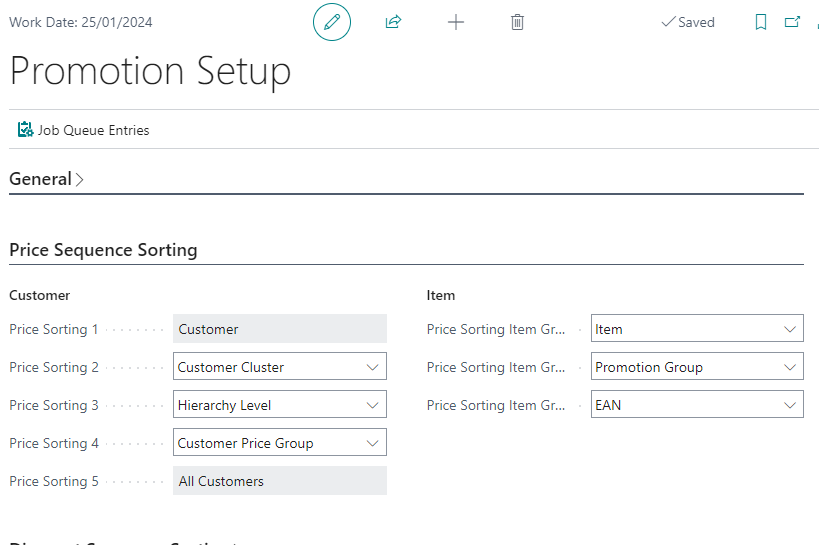
It is possible to aggregate various information between headers and lines.
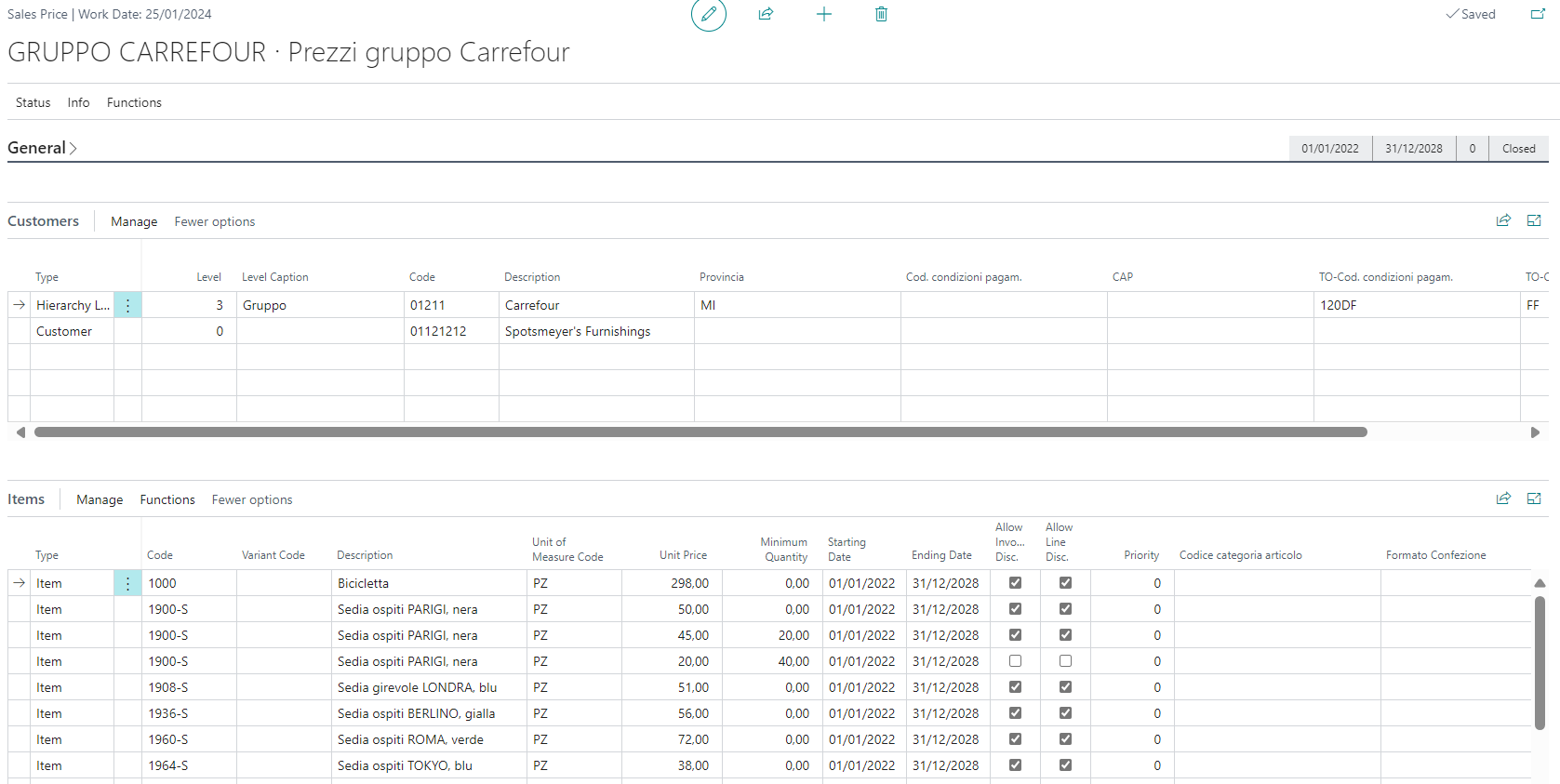
Invoice discount and line discount take a default value in the header of the Price Group but can be edited for each line.
Upon certification, the price list undergoes a reliability and correctness check. To be used, the price list must be in the “Certified” state.
The price list can be modified by editing the status to “in development.” The list in this state retains validity. It will be overwritten when the status returns to “Certified.”
To retire the price list, the status must be set to “Closed.” It is also possible to define a validity date for the price list by populating the “start date” and “end date” fields.
Feedback
Was this page helpful?
Glad to hear it! Please tell us how we can improve.
Sorry to hear that. Please tell us how we can improve.