Customer Hierarchy
Customer hierarchies are used to define the hierarchy of GDO groups. It can be applied in any context comprising multiple levels (up to 11), down to the last level, which is the customer.
The relationship is 1 to 1 between a level and its superior.
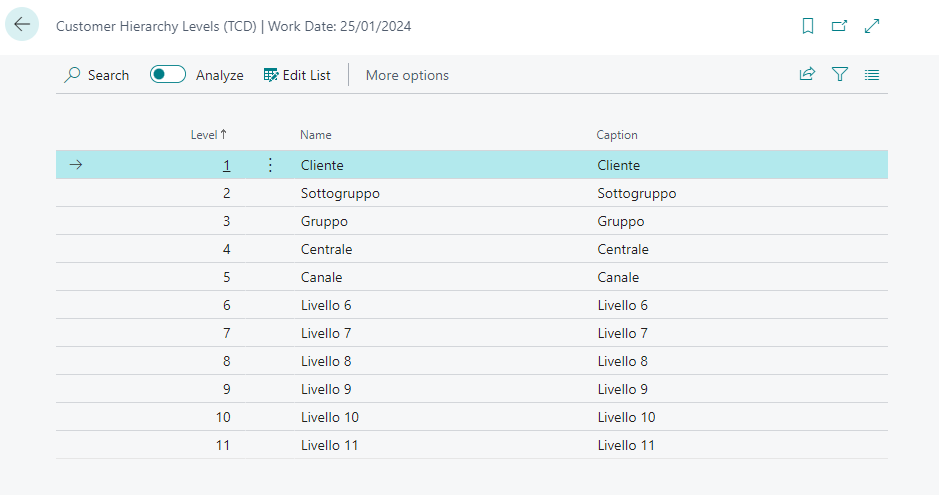
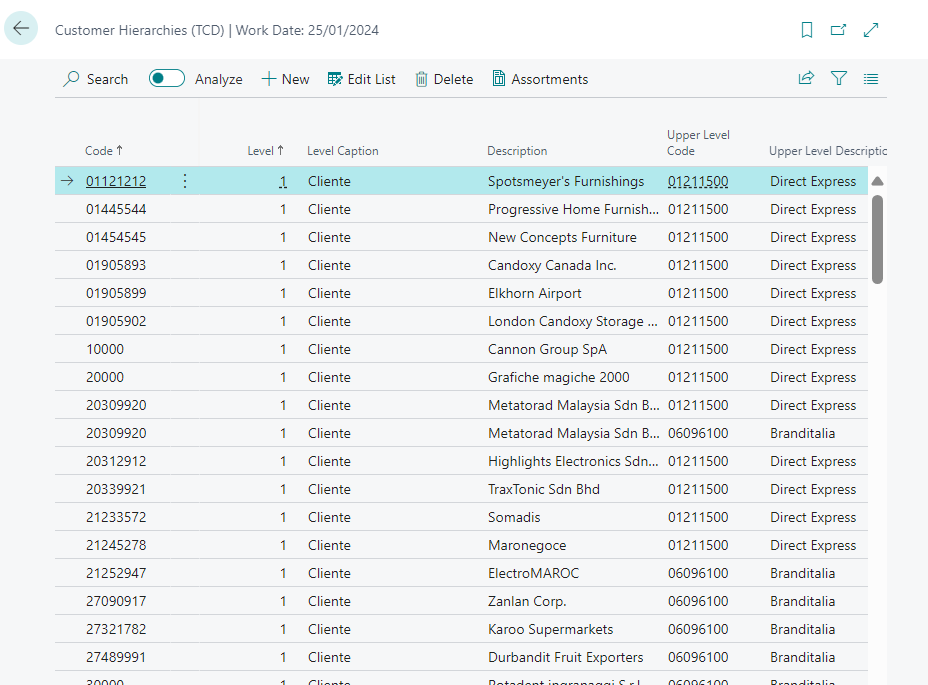
** Customer Hierarchy Assignment **
Through the customer master data, it is possible to assign the hierarchy. Depending on the managed fields (number of hierarchy levels), the respective codes with captions entered in the setup will be displayed. Levels can also be added at a later stage.
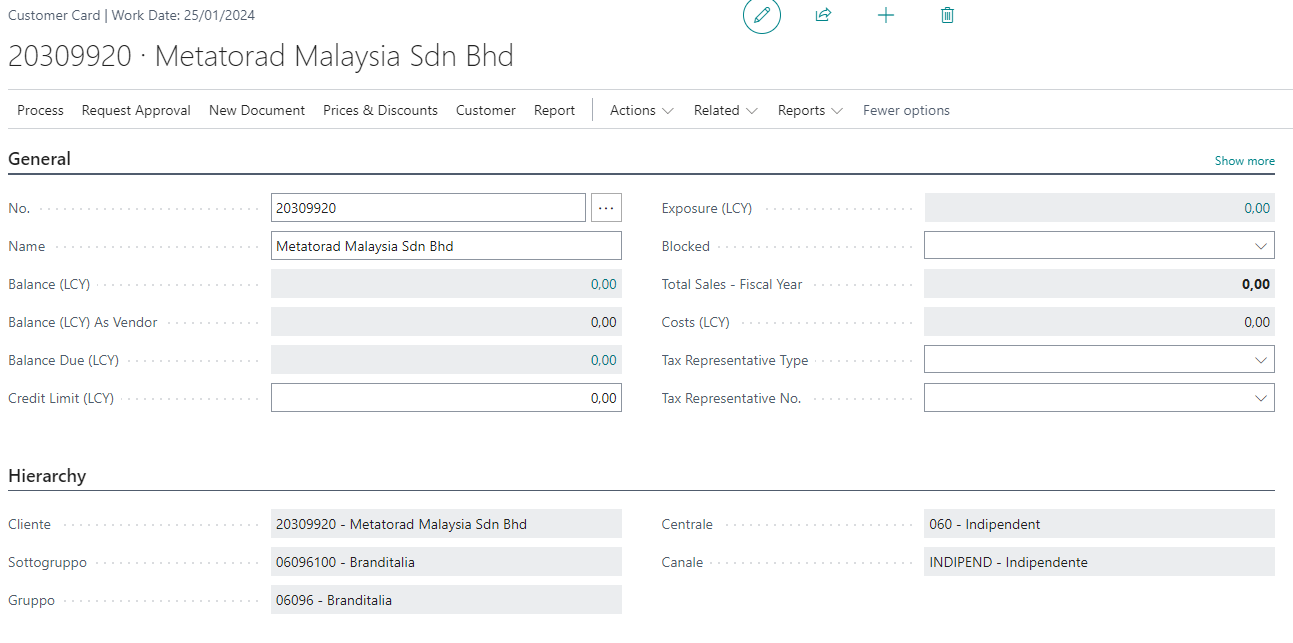
Each hierarchy assignment opens the “Hierarchy Relationship Request”.
Item Hierarchies
Business Central allows managing up to 7 levels of hierarchy. Below is an example.
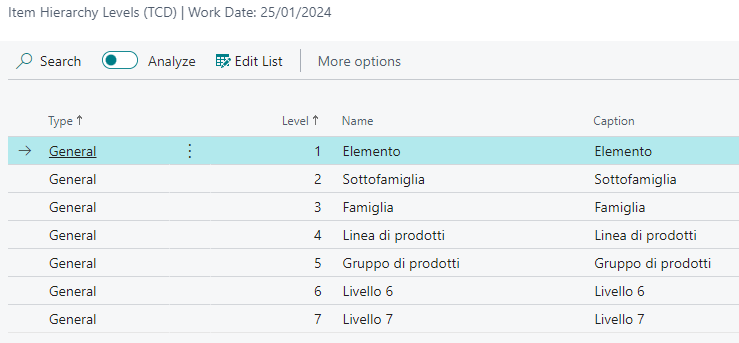
The customer hierarchy type field (Enum) can be extended to allow other types of hierarchy (custom). Multi-hierarchies can thus be defined within the same item.
Item Hierarchy Assignment
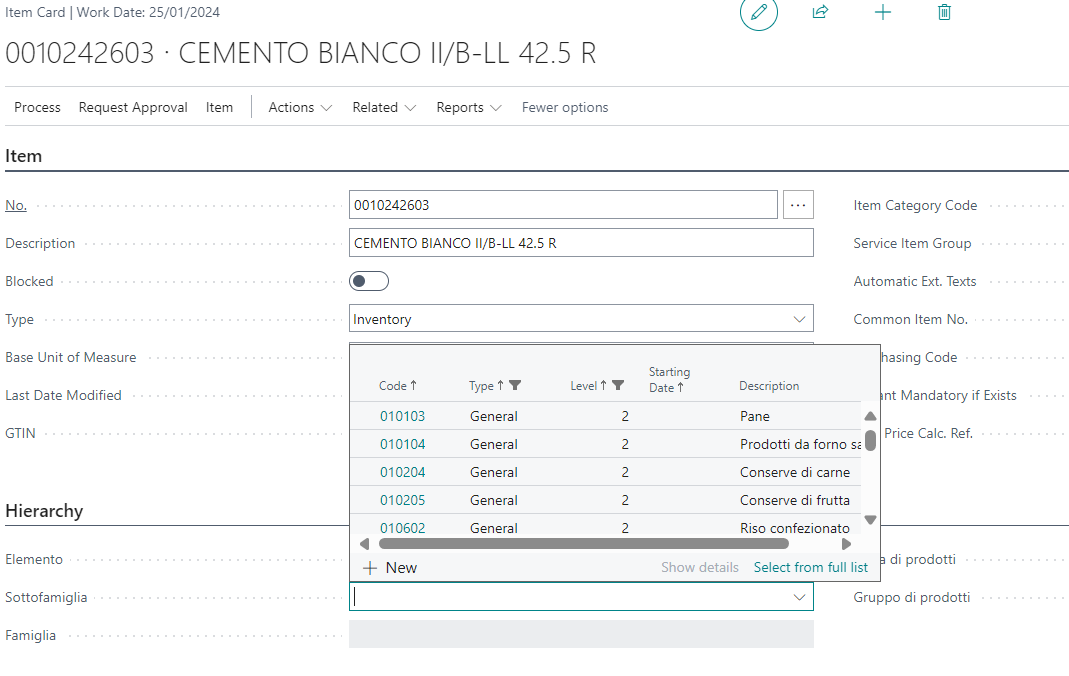
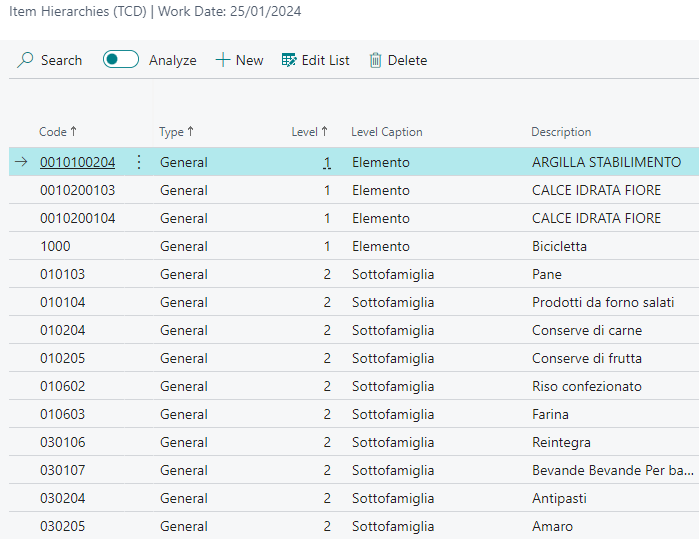
Customer Clusters
Clusters are structures composed of a header and rows.
Clusters have a filter detail that, once certified, will generate the detail of the base entities of this cluster.
It is possible to include or exclude codes using the “Include” and “Exclude” filter types. In the example below, Cluster CLU0000001 is composed of customers from central code COOP excluding a specific customer or field from the master data.
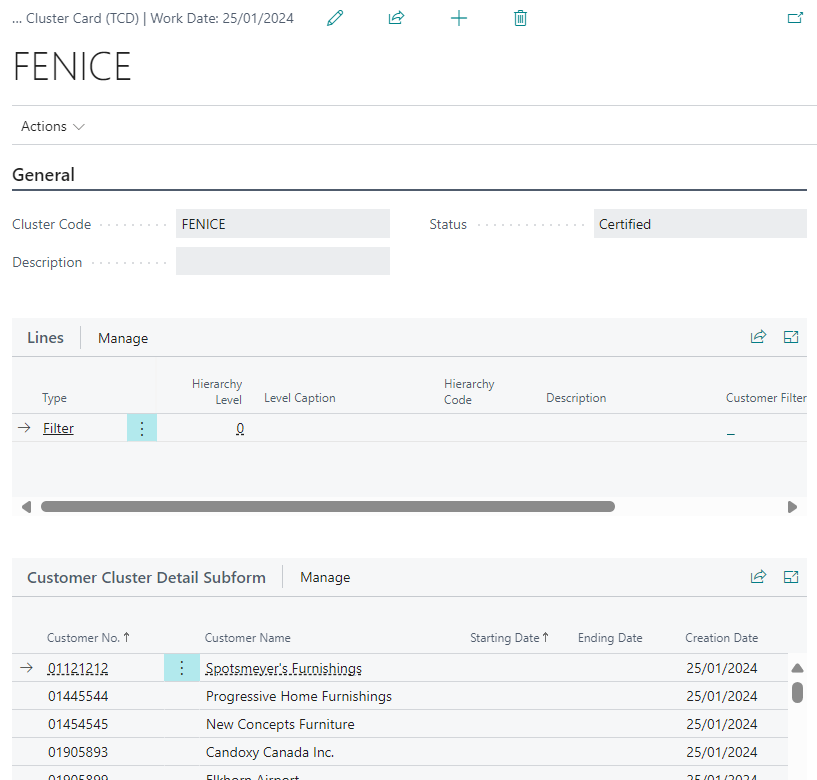
After certification, it is possible to view the explosion of customers through the “Customer Cluster Detail Subscreen” functionality.
Item Clusters
The functionalities are mirrored to Customer Clusters. Below is a configuration example.
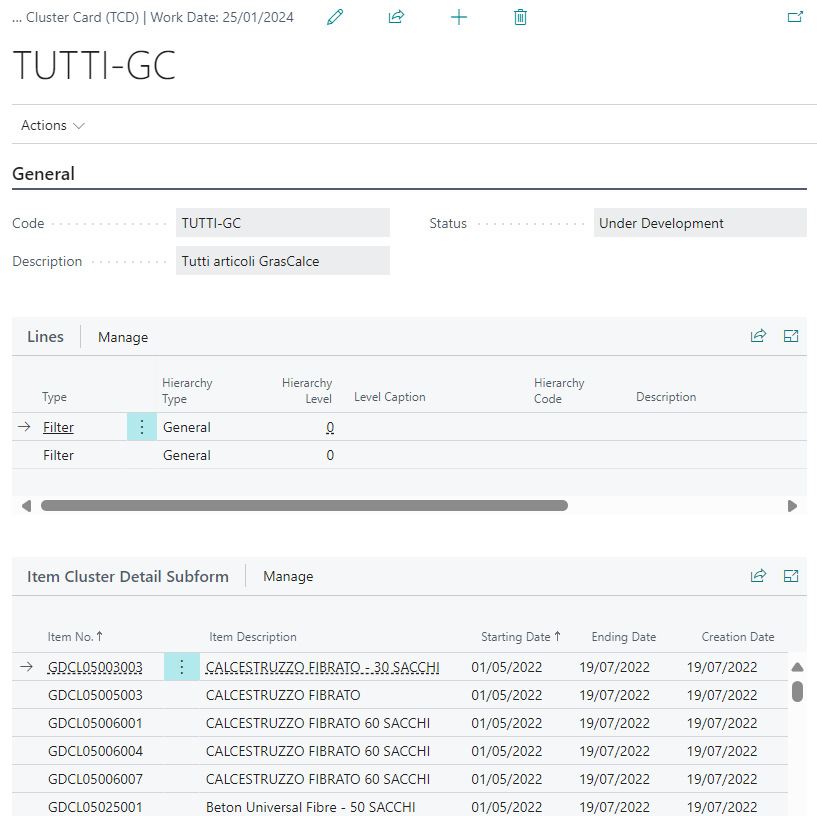
Feedback
Was this page helpful?
Glad to hear it! Please tell us how we can improve.
Sorry to hear that. Please tell us how we can improve.