Setup
Fill in the setups for additional charges, shipping price lists, shipping agent’s price lists and master data
1. Set the setups for the shipping areas, the types of shipping price lists, the additional charges and the master data
2. Create shipping price lists
3. Let the system calculate the costs then run the settlement
The Eos Solutions Transport Costs (ETC) app allows you to calculate the transport costs incurred for the shipment / receipt of goods from BC’s documents (sales orders, sales shipments, purchase orders, purchase receipts, transfer shipments, etc.). It also allows you to monitor and monitor how much will be charged for transport costs by shippers.
It is possible to use the costs calculated in the management accounting (EMA Extended Management Accounting (EMA) EX023).
Starting from a price list provided by the shipper, it is possible to trace a transport cost foreseen for a specific shipment (price list by weight, number of parcels, number of pallets, etc.). This cost can then be compared with the carrier’s invoice.
Additional App
Install EX038.01 Transport Costs for Simulated GL entries to be able to:
Press ALT + Q and digit “ETC” for a list of the features involved::
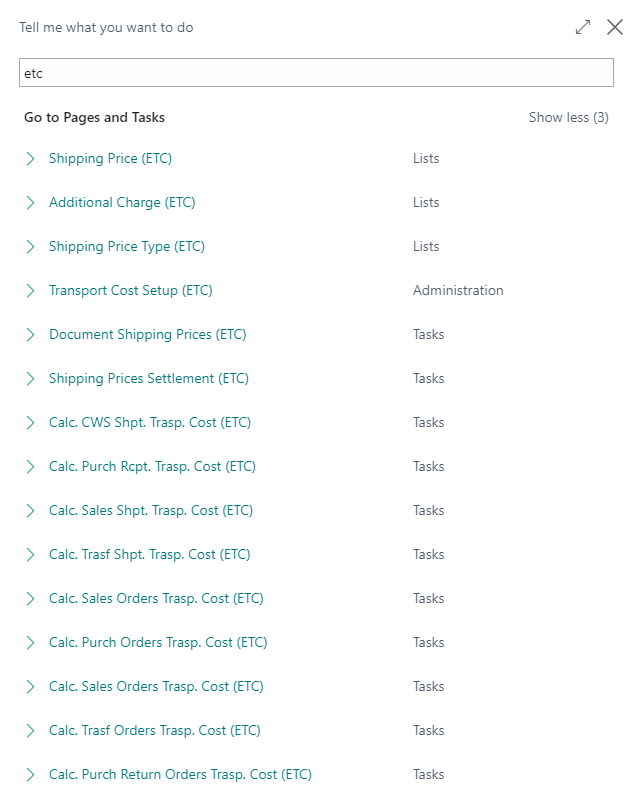
Calculation of the transport cost thanks to the Transport Costs app: benefits for the user
· Calculation of the shipping cost on the Sales Oder card.
Provides the ability to select shipping agent / shipping service depending on the summary of transport costs compatible with the active price lists
· Transport costs per document
Summary calculation for single document or period (e.g. at the end of the month all transport costs incurred for shipments are recalculated)
· Manual modification of the shipping cost
Possibility to modify the “estimate” transport costs calculated on the basis of additional services agreed with the carrier
· From estimate to final balance
Once all the transport costs relating to a shipping agent have been defined and controlled, the costs are made definitive (e.g. check the purchase invoice of the vendor / shipper)
Some features of this app require a subscription.
The subscription can be activated from Subscription control panel page or directly from the notification messages that the system proposes, by clicking on the link that allows you to start the subscription wizard.
In details:
See https://www.eos-solutions.app/ website for more information.
Fill in the setups for additional charges, shipping price lists, shipping agent’s price lists and master data
Details on the shipping price list
Generates the accounting entries for “Transport Costs @ Invoices to be Received” related to transport costs calculated through the ETC app
Was this page helpful?
Glad to hear it! Please tell us how we can improve.
Sorry to hear that. Please tell us how we can improve.