Shipping Price Calculation on Sales Order
Provides the possibility to calculate the cost of transport and / or to select the shipping agent / service based on the summary of transport costs compatible with the active price lists.
| ⚠️ IMPORTANT |
|---|
| For calculations, the system considers the Location Code on the document header, not the lines. |
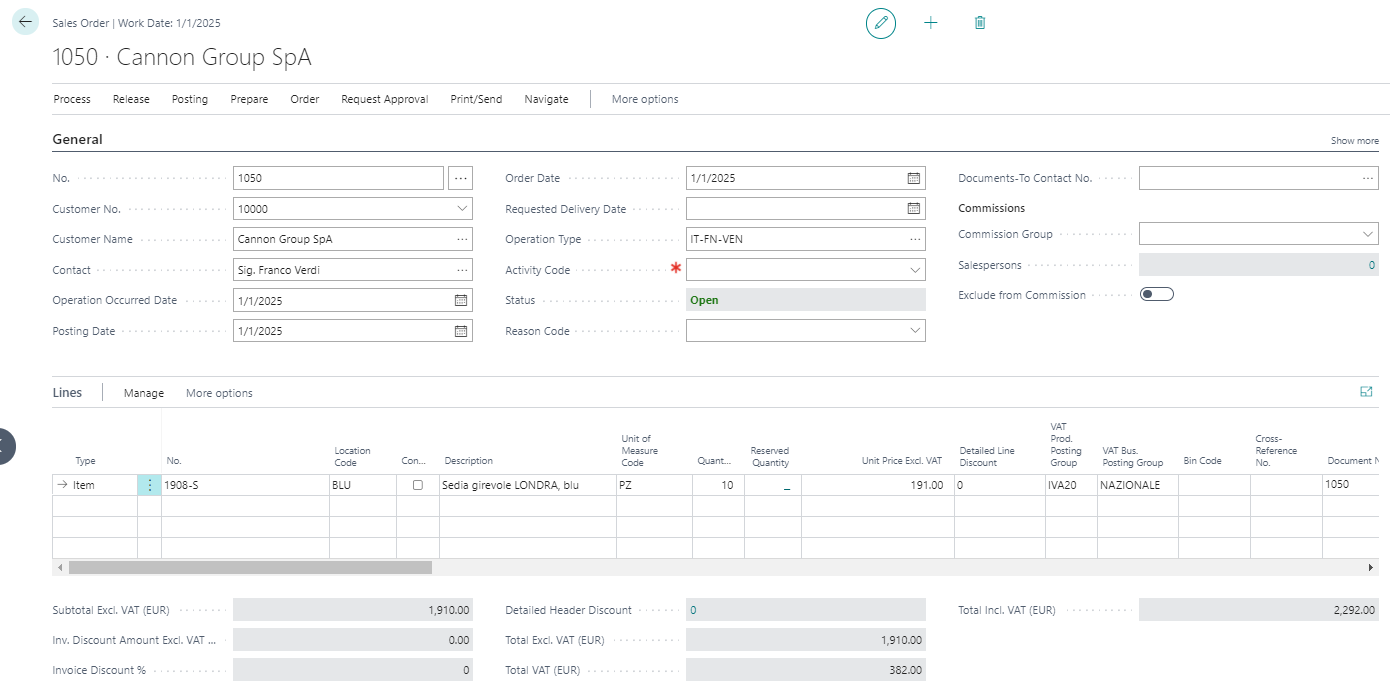
On the Shipping and Billing Tab, the Order inherits the Shipping agent from the Customer:
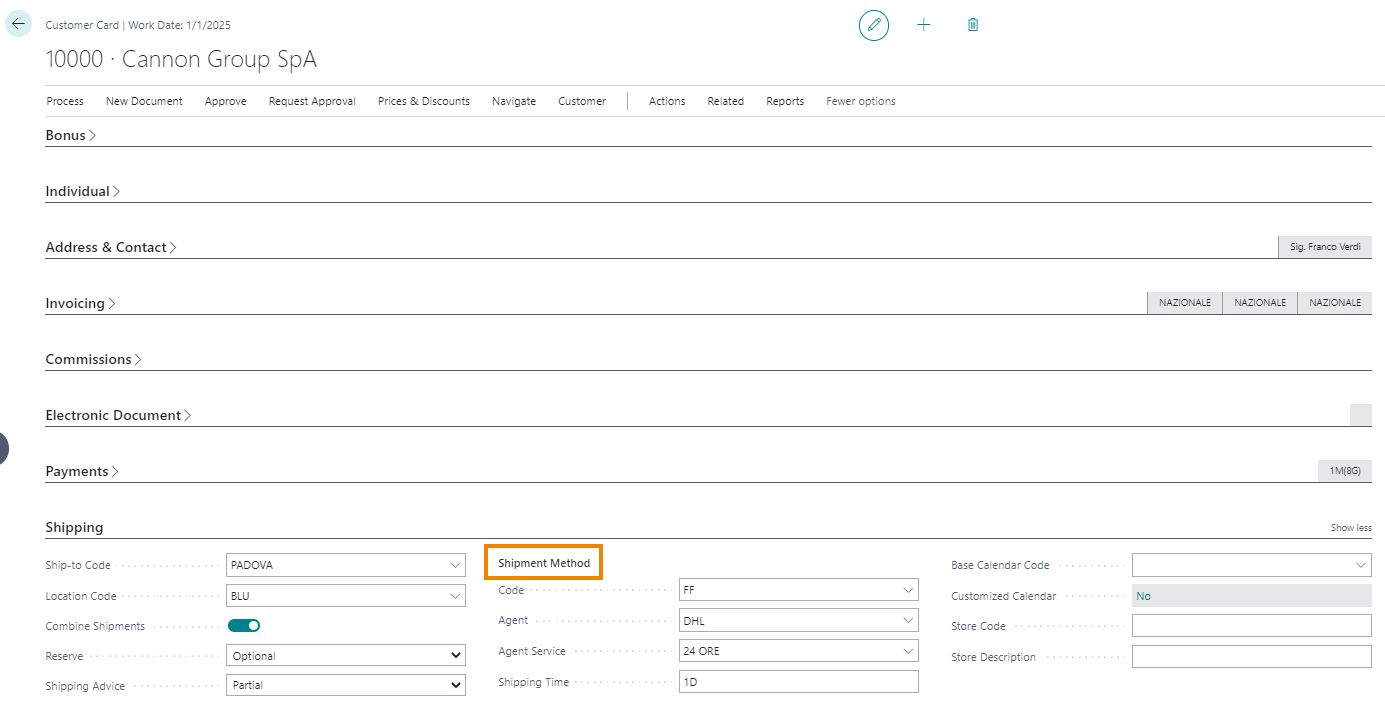
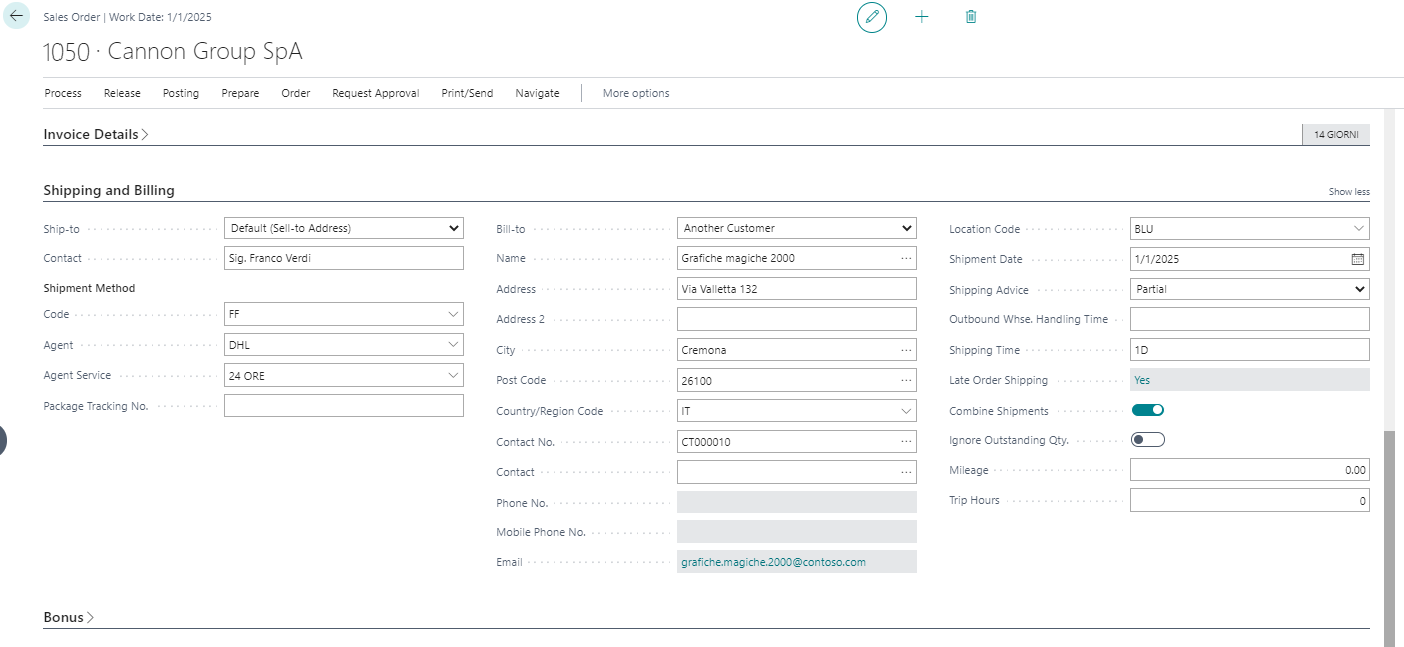
From Actions-> Functions-> Suggest transport costs, the system proposes the shippers for which there is a Shipping price compatible with the areas on the document, for example:
departure area-> BLUE warehouse
arrival area of the goods -> indicated in the “Ship to” field
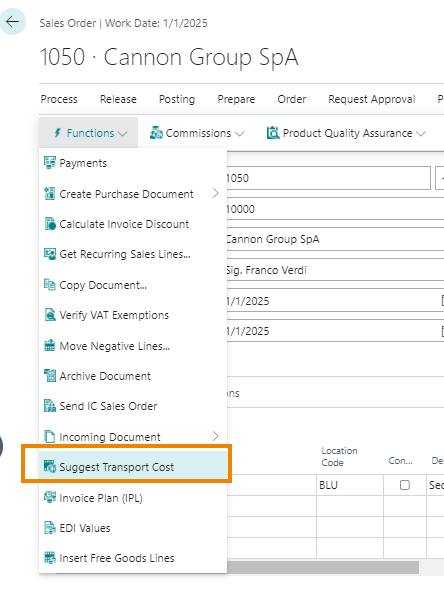
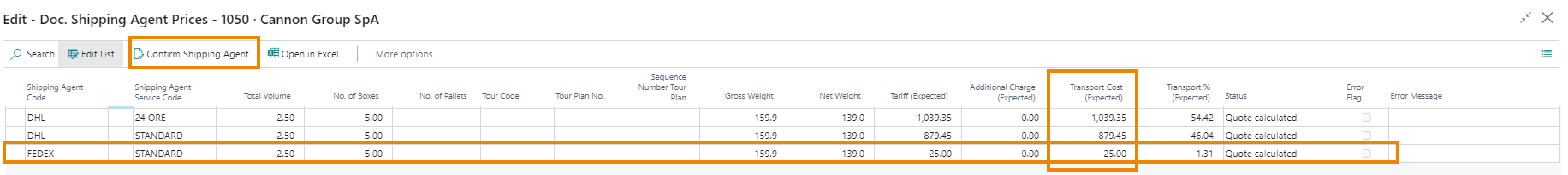
the system has found two shipping options for DHL and one for FEDEX and proposes freight costs and additional charges for each option, based on the number of packages and weight.
It also specifies the % relative to the transport cost of the total document. Finally, it proposes the total costs in the “Transport cost (Expected)” column. By selecting the line relating to the preferred option (eg FEDEX) and pressing Confirm Shipping Agent, this choice is confirmed and the shipper / service is assigned to the document.
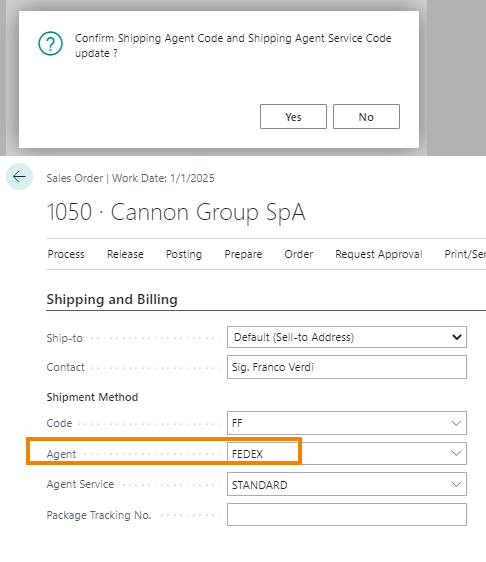
After posting the shipment we open the Document Shipping Prices (ETC).
You can filter the report by Shipping Agent if necessary.
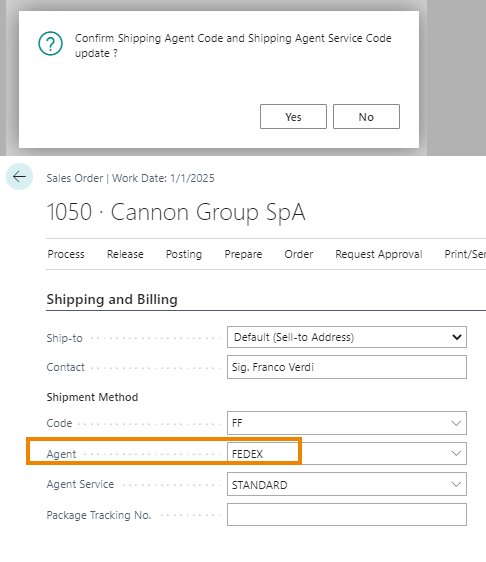
From Actions->Processing you can calculate the Transport Costs on Shipments, Purchase and Sales Orders, Transfer Orders / Shipments.
Let’s choose the calculation on sales orders:
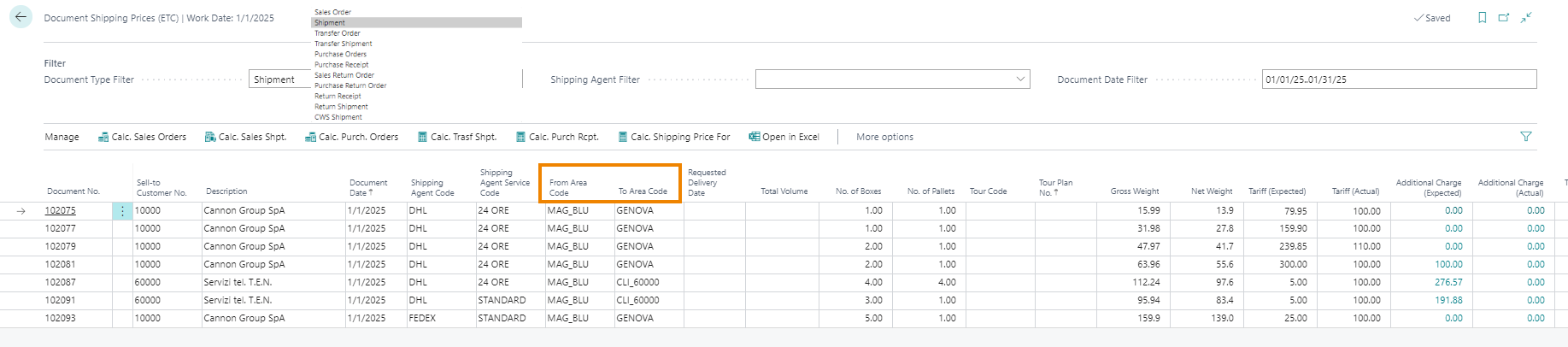
When the calculation is performed, you can decide how to manage the data relating to previously performed calculations:
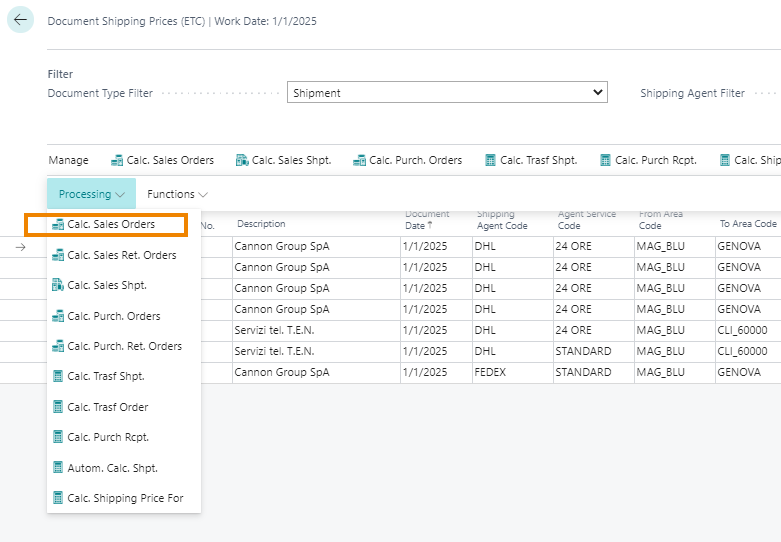
- Delete Existing
- Skip Manually Modified
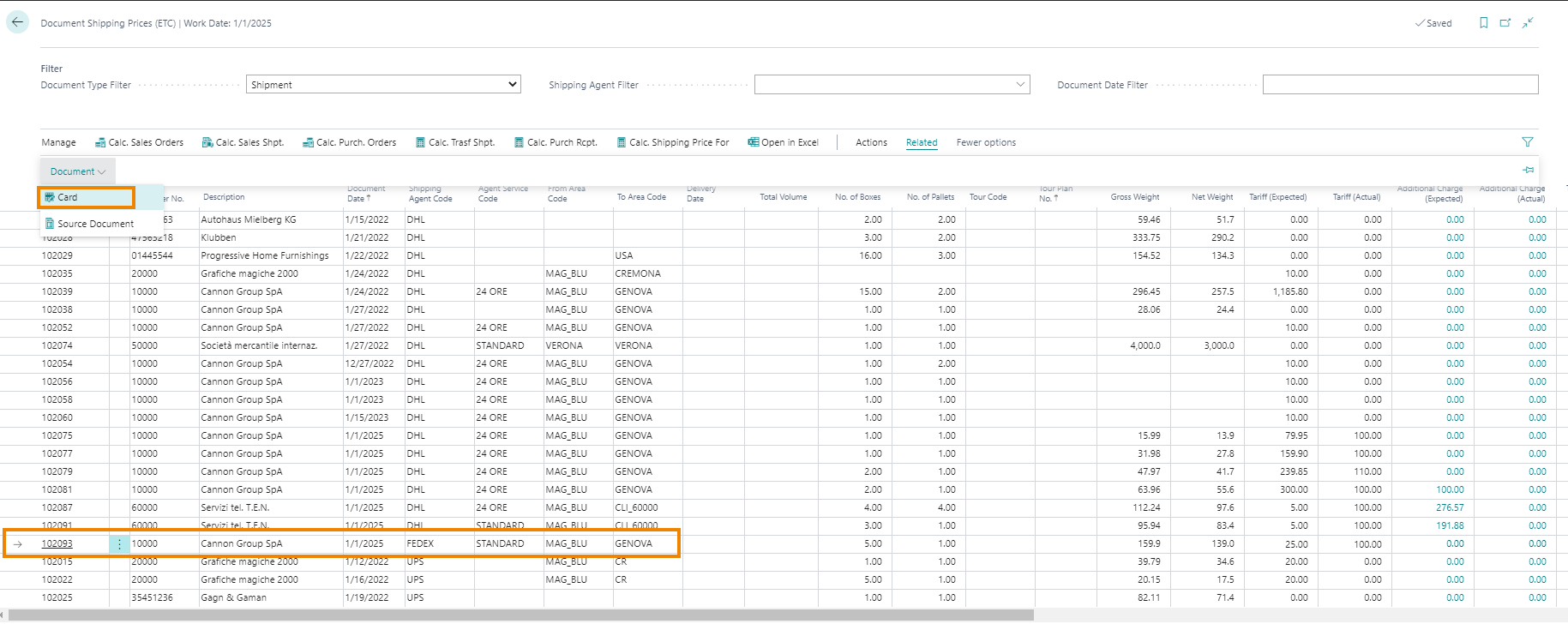
From Related->Document->Card we can see the details:
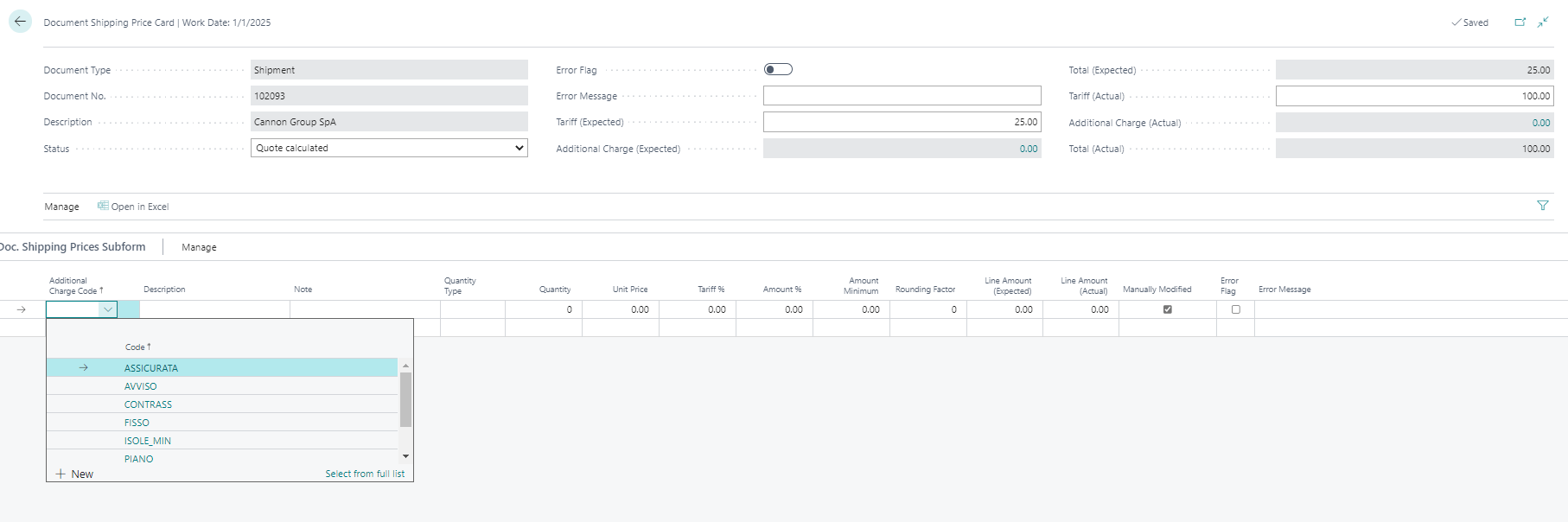
In the detail card, the costs can be changed manually and additional charges can also be entered.
If the system cannot identify the costs related to a shipment, it proposes an error message in the “Error message” column, for example:
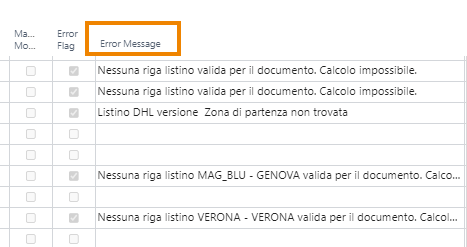
| ⭐ NB |
|---|
From the card we can define the Status of the calculated costs: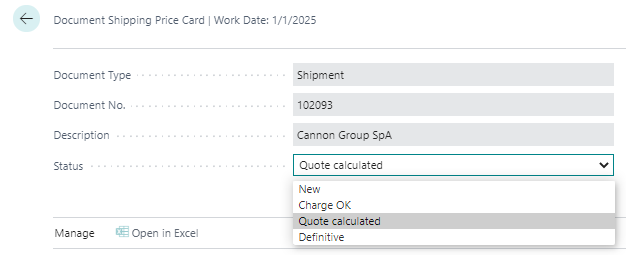 |
Shipping Price calculation on Purchase Order
Costing for purchase orders works the same way as seen on the sales side.
However, the “Suggest transport costs” function is not present on the Purchase Orders. In the Transport Costs Tab, the shipping agent you intend to use must be indicated:
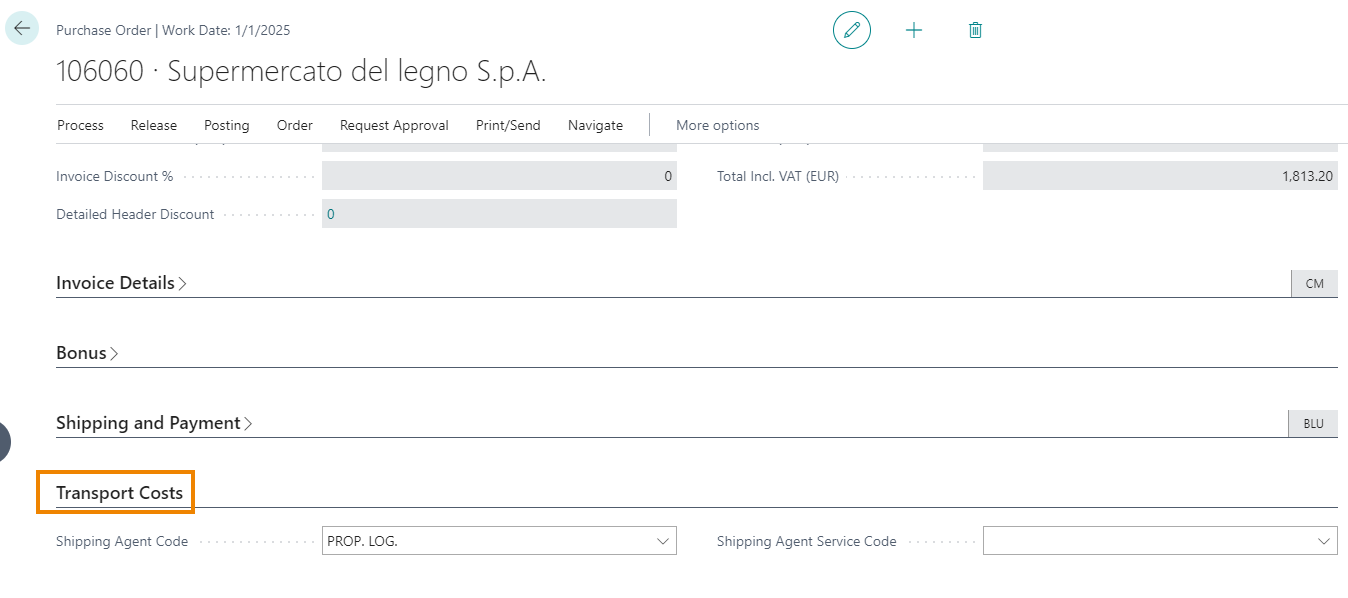
Also in this case you can view the detail from Related-> Document-> Card.
Feedback
Was this page helpful?
Glad to hear it! Please tell us how we can improve.
Sorry to hear that. Please tell us how we can improve.