Gordon
What is Gordon?
Gordon is a tool that specializes in managing and configuring Business Central Environments.
With Gordon you can:
- Manage Apps on BC Services: Install, Uninstall, Publish, Synch
- Manage Docker containers: Start, Stop, Delete, Create
- Manage BC services: Edit config, Import License, Start & Stop
And you can do it all without using Powershell!
Installation
To install Gordon (and all the other tools from the Gordon Suite) you need to use the EOS Gordon Installer.
First of all you need to download the installer:
- Go to https://eos-solutions.github.io/Gordon/
- Click on Download
- When downloaded, open it and click on “Install”
- After that, the EOS Gordon Installer will automatically open
From the EOS Gordon Installer, go to the “Not Installed” tab, find the Gordon app and click on Install.
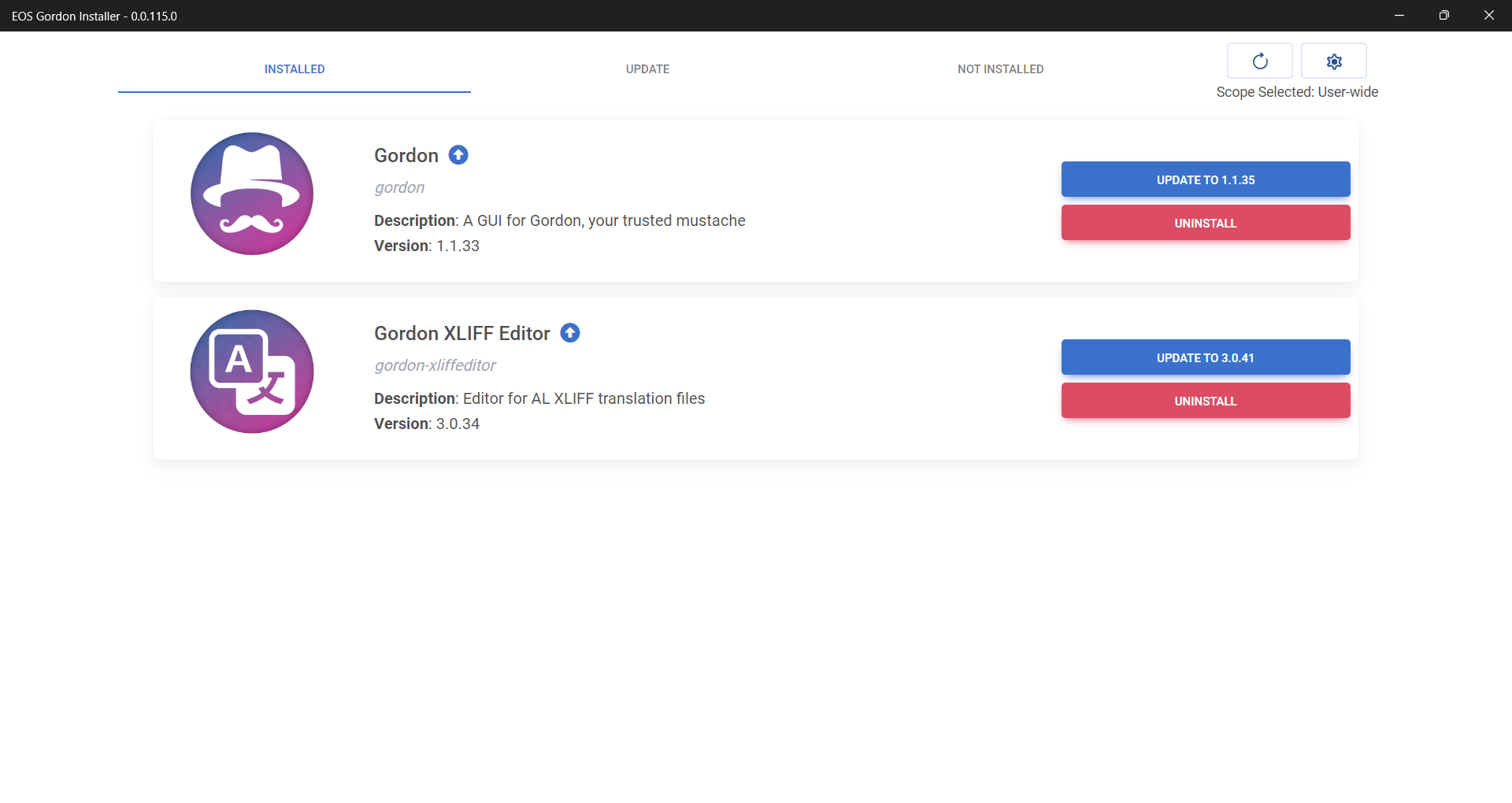
After the installation, you will find the Gordon program in the Start Bar!
Run Gordon with shared configurations
Gordon can now read configuration from different location. In order to use this feature, you just need to add a startup argument.
gordon.wpf.exe -ConfigurationFolder "Path/To/Configurations"
note: this feature will make Gordon ReadOnly!!
Updates
You have two ways to update Gordon:
With the built-in Auto-Update
When the app starts, it will automatically check if an update is available. If so the program will ask you to install it or not.
By choosing “Yes” it will first download the update, then when it will be ready it will ask you to start the upgrade. After that the program will restart.
From the EOS Gordon Installer
Same as the installation process
Feedback
Was this page helpful?
Glad to hear it! Please tell us how we can improve.
Sorry to hear that. Please tell us how we can improve.